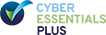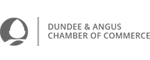Canva |
|
by David Dwyer on 18/08/2015 |
|
Design at your fingertips. Do you ever have to design posters or flyers? Create images for your blog or your kids’ school projects? Fit a picture into a specific spot on Facebook? Do you struggle to get your image exactly the right size, clarity, shape and/or colour? Have you got the perfect image but need to darken it so that it makes a good background for your text? If you know exactly the result you want, Canva.com is a useful place to start. It’s free if you keep things simple, and even if you want to go deeper many of their paid-for images and design set-ups don’t cost much. And the site has an online Design School where you can learn the skills you need at your own pace before you start on your real-life project. Their catch-phrase is “Empowering the world to design”, and they do that by means of a blog, a series of tutorials (the Design School) – and even teaching materials for school use. Canva also has a huge selection of type-faces and font sizes, plus a lot of info on how best to use them and also letter spacing, colour and space, overlays – pretty much everything you need to create the image you want. By the time you’ve completed the 30 tutorials you’ll know everything you need to use Canva to the full. You can also use the site to process your photos, including blurring and sharpening, colour correction, adjusting brightness and contrast, and vignetting. You can find appropriate icons and vector images for your infographics; change the size and shape of your design; frame images; and apply “stickers” to them, including social media buttons. In fact, it’s a powerful tool, used by thousands of businesses worldwide to create graphics with as much punch as they have the imagination for. And therein lies the rub. What Canva can’t supply is visual imagination. If you know what you want, Canva’s a great tool for producing it; but, like an artist’s pencil or a painter’s brush, the tool is only useful if you’ve got the creative talent. If you have only a hazy idea of what you want, it can’t help. You need a professional designer, a visualiser who can take your vague notions and turn them into reality – Inspire can introduce you to several, all fully trained and very talented. It’ll be quicker, produce much better results and, if you charge for your time, it’s probably cheaper, too. David Dwyer is Managing Director of Inspire Web Development. He has years of experience in a range of web and IT roles plus seven years in sales and marketing in a blue-chip FMCG company. David’s academic and professional qualifications include a BA (Hons) in Business Economics (Personnel & Ergonomics) from the University of Paisley, an MSc in Information Technology (Systems) from Heriot-Watt University and PRINCE2 Practitioner-level certification. He is also an active member of the British Computer Society, Entrepreneurial Exchange and Business for Scotland.
Follow Inspire on Twitter @inspireltd and @developersos |
|
Brand Management, Content Management, Digital Marketing, Digital Trends, Graphic Design, Infographics, Inspire Web Development, Sticky Websites, Web Design, Website Content
|