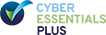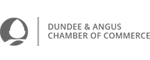Recovering From WordPress Woes | We'll Save Your Site |
|
by David Dwyer on 06/11/2015 |
Could your Wordpress 4.3 Site Crash because of a Theme or Plugin?If you’re a website owner, there is nothing more frustrating than having your digital pride and joy inexplicably go off-line. It’s your shop front and when your site ‘goes down’ it can, to the outside World, look like you are closed for business. Your existing customers might have the good grace to try again later, but for new visitors to your site, who don’t have a relationship with you, the chances are, they won’t come back. The concept of online loyalty is, to be frank, non-existent. Why Do Sites ‘Crash.' Websites can go down for a number of reasons, chief among them being an issue with your web host or connection to your nameserver. Issues with your web hosting, though very frustrating, are usually resolved relatively quickly (Ed: depending on the level of support package you have with a systems administrator) and (Ed: in many cases) require little or no personal intervention from the owner of the site. In our experience, the 2nd most common cause of sites ‘crashing’ is following an automatic software update of a plugin or module from one of the major content management systems (CMS). And the guilty culprit is usually WordPress. For those that don’t know, WordPress is the World’s largest Content Management system, with approximately 18.9% (Feb 2014 of the World’s websites being driven by the system. Originally a blogging platform it has evolved into a powerful and extendable platform that works well for many website owners. But its power, can also be its downfall. One of our business colleagues recently experienced issues when they upgraded to the latest version of WordPress. Tricia Fox is the owner of Volpa, a PR and Marketing agency, based in Perth. “WordPress has a habit of lulling you into a false sense of security when it comes to updates - just press update! And I did. Turns out Billie has a few plugin conflicts, and boy can it screw up the site. Luckily we have the technical ability to fix the problem but many people do not and we’d advise caution when updating or rely on a technical expert to ensure it goes well." - Tricia Fox, Volpa Tricia isn’t alone. For any update, plugins should be disabled before the update and then restored one by one to avoid complications. Or save yourself time and call Developer SOS! Following any major update of WordPress, the website forums will come alive with countless people desperately seeking an answer to their particular WordPress challenge. Why Does WordPress Sometimes Fail? WordPress has evolved. Originally a blogging platform it now no longer simply serves that original purpose. As it has grown so has its functionality and consequently so has its complexity. Originally intended for non-technical people, over the years it’s been re-positioned as a simple content management system with new functionality that gives website owners greater flexibility and control, but at the cost of complexity. WordPress is Open Source The first, and most significant thing to realise is that WordPress is Open Source. This means that it is created, developed and maintained by a willing band of volunteers. The good news for site owners is that the platform is available for free. You don’t have to spend money on an expensive license. The downside of this approach is accountability and vulnerability. If you have an issue, you can visit the WordPress forum and ask for help, but they’re under no obligation to help you. And again, the help is provided from volunteers, who while technically astute, may not be able or willing to solve a site owners very specific issues. (Ed: there are paid for plugins/modules that come with support and a greater level of scrutiny and security.) Theme The design of a WordPress site is controlled by what’s known as a Theme. This allows site owners to change the entire look and feel of their site by simply changing their theme. Typically this works well, but there can be compatibility issues between the theme selected and the version of WordPress that you are using. If the developer of the theme hasn’t updated it to accommodate WordPress 4.3, then there could be a conflict that affects your entire site. Plugins A Plugin is an independent tool that adds new functionality to your WordPress website. They’re essentially small pieces of software that are independently uploaded to a WordPress admin panel. For example, they can be used to add shopping cart functionality, create a form or integrate the likes of Google Analytics on your site. A typical installation of WordPress could have dozens of plugins. If just one of these plugins is incompatible with your current version of WordPress, then you could find yourself in a similar situation to Tricia. WordPress Support & Recovery Luckily Tricia had the skills in-house to resolve Volpa’s particular plugin challenge, but many businesses simply don’t. They are promised the earth, but ultimately, when things go wrong they find themselves having to resolve the issue. This is often easier said than done. From Scotland to London to Slovenia to Scandinavia to Africa and varies parts of the USA we’ve helped a large number of UK and International businesses, academic institutions and society website owners recover from their own WordPress Woes. If you find yourself in that situation our dedicated SOS (Save our Site) team is on hand to get you back on track. Contact our Support Team on 01738 700006. |
|
Content Management Systems, Developer SOS, Inspire Web Services, Outsourced Web Development, The Evolving Web, Web Design, Website Vulnerabilities, Wordpress
|
|
|