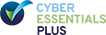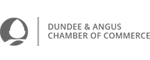Which is best - a Custom Website Management System or Open Source Content Management System? |
|
by David Dwyer on 25/11/2015 |
Ultimate flexibility AND Ease Of Use – is it really possible in a CMS?What is a Content Management System (CMS)? A content management system can be your new best friend. It can be the system that gives you control of your online destiny, without expecting you to transform into a technical genius. But before we get too excited - what exactly is a Content Management System. Here’s my definition - A content management system (CMS) is a software application that allows publishing, formatting, editing and modifying of content for a website. It shouldn’t be confused with a website management system which is a bespoke set of solutions that manages the interaction between the website and other applications. In essence a Content Management System provides the means of editing content on your website without the need for coding, usually via the means of an HTML editor. It’s a means of separating the words and images you use on your site from the overall look and feel of your site. Here I’ll introduce you to some of the more well-known Content Management Systems.
The Big Four WordPress WordPress is the Worlds most popular Content Management System. According to the W3Techs.com (*) WordPress accounts for approximately 25% of the Worlds websites. As of November 2015, WordPress has a 59% share of the CMS market. It started off as a simple platform for bloggers, but has, over time extended its capabilities to be a complete website building tool. WordPress is open-source, meaning you don’t require to pay a license to use it. WordPress comes in two distinct flavours. There is WordPress.org, which is hosted for you by WordPress. For personal sites, this is ideal, but business owners need a ‘self-hosted’ WordPress solution. This is where the WordPress software (available at WordPress.com) is installed on your own web server. It sounds complicated but many of the major webhosts will manage that process for you.
Joomla Launched in 2005, Joomla is another free open-source content management system. It was one of the first mainstream Content Management Systems and is still used by many sites today. Although dwarfed by WordPress, it's widely accepted that Joomla is the 2nd biggest player in the Content Management Systems market with a 6.5% share.
Drupal Drupal is another open source Content Management framework. It’s slightly more technical in nature and not aimed at the beginner. Launched in 2001, initially as a message board application, it’s still popular today and drives approximately 5% of all content managed sites. Over the years Drupal has streamlined what the non-techy webmaster sees to encourage easier use of the functionality. Drupal’s reputation was severely damaged following the Drupageddon virus that continues to impact on so many Drupal based websites.
Magento Launched in 2008, Magento is a specialised eCommerce Content/Website Management System. It is one of the most popular eCommerce frameworks available today and has an estimated 30% share of the eCommerce website market. It has a 3% share of the Content Managed Website market. If you're looking to build your first online shop, Magento should not be your first consideration. Why? The server demands and their consequential costs are significant. There are 2 versions Enterprise and Community. Community is the most commonly used for independent retailers. Enterprise involves a significant license fee but is targeted at large businesses that are operating on multi-million pound turnovers.
The Pro's There are other, much smaller CMS available, e.g. Modx, Silverstripe but unquestionably open source content management systems have a lot of positives for the amateur web enthusiast. For businesses that want a stable and secure environment they are not the best option "unless you have someone to manage the site".
The Con's There is a lot to be said for the Open Source CMS’s available, but there are some negatives you need to consider.
As these Content Management Systems continue to evolve and be developed to become a one-size-fits-all solution, the more complex and ultimately confusing they will become. (Ed: WordPress.com acknowledged this themselves recently with their announcement to open up their Proprietary Code and essentially reset the system with Medium. This raises more security questions, which is a topic for another blog.) This leaves us asking the question – can they still serve so many masters AND be easy to use?
Could an Inspire Custom Content Management System be the answer? A viable alternative is to consider having a unique, customised Website Management System developed for your website. The Benefits of an Inspire Custom Website Management System
But of course, there are some potentially negative aspects of having a Custom Content Management System built for you that you should to consider.
The Cons of a Custom Website Management System
So what should you do? Ultimately you should do what is right for your business. You need to seek the expertise of others, compare the pros and cons of each solution and ultimately decide what is best for you, you're staff and your business. Don’t take a short-term view. Consider your long-term plans and possible developments. Do you plan on adding additional functionality? If so, how easy is it to do so with each of the options we’ve discussed. As a business, we have created custom Website Management Systems, WMS for our clients and through our Developer SOS have also supported many Content Management Systems, not restricted to WordPress, Joomla, Drupal and Magento based sites. Unless our client has a specific need for an Open Source solution, the right option has been to create a custom WMS for their site. The key to remember is that, when it comes to CMS, one-size doesn’t fit all. We work closely with our clients to understand their unique requirements and then advise which CMS option will work best for them. Do you use a Content Management System? If so - which one do you use? We'd be interested to hear your experiences.
David Dwyer is Managing Director of Inspire Web Development. He has years of experience in a range of web and IT roles plus seven years in sales and marketing in a blue-chip FMCG company. David’s academic and professional qualifications include a BA (Hons) in Business Economics (Personnel & Ergonomics) from the University of Paisley, an MSc in Information Technology (Systems) from Heriot-Watt University and PRINCE2 Practitioner-level certification. He is also an active member of the British Computer Society, Entrepreneurial Exchange and Business for Scotland.
Follow Inspire on Twitter @inspireltd and @developersos |
|
Content Management Systems, Drupal, Inspire Web Development, Joomla, Wordpress
|