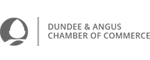The Danger of Hidden Navigation - Is it time to lose the Hamburger? |
|
by David Dwyer on 22/06/2016 |
Test and Measure to find an approach to navigation that works for you
When viewed on a desktop or laptop, most websites are intuitive. Over time, we’ve learned how to effortlessly navigate our way through the pages of the websites we visit. It’s second nature. But have you noticed what happens when you visit the same site on a mobile device? No? Does this look familiar?
In web design circles, it’s known as a Hamburger Icon. I’m sure you can see why!
It’s a technique that designers use to accommodate the navigation menu bar that appears on the vast majority of sites we visit. It makes sense if you think about it. It’s difficult, if not impossible to replicate a ten-item menu on a mobile phone. Clicking on the hamburger menu reveals the full menu. It’s an elegant solution to a real problem.
To Hide or Not to Hide The web design community has fiercely debated the use of the hamburger menu. There appears to be a consensus that thinks it’s time to lose the hamburger. But it’s not the icon they dislike – it’s the broader concept of hiding the navigation that many challenge.
And this same issue doesn’t just apply to how mobile websites render on a small screen – it’s also an issue for many mobile applications as well. Regardless of whether it’s a mobile specific website or a native mobile application – the issue remains. The hamburger creates a barrier to discovering other pages on your site.
Relearning Of course, many of us are used to hidden navigation. We’ve learned what the strange little burger icon represents and we know to click on it to discover more. But arguably, some people will be missing out and as a result won’t see what your site or application really has to offer. But should we have to make people think? Will the hamburger become as intuitive as the conventional navigation menu? Initial research suggests not.
Trial and Error A number of experiments have taken place to compare how different approaches to navigation menus work. The results show that hidden menus result in unhappy customers, less engagement and in some cases – less revenue. It’s no surprise then that many of the major players in the digital world are removing the hamburger from their diet and shifting to a healthier navigation option. The key focus is to ensure that the most popular navigation elements are presented in an obvious way. In other words, they are clearly visible on the main page. Facebook Example Facebook is the classic case in point. They are continually testing and measuring different approaches to how they manage the myriad of options open to their app users. While many users express frustration at the frequent changes, the end goal is a better user experience in the long run.
One of the recent changes from Facebook was to demote the Hamburger menu and expose some of the most used features as a tab bar instead. You’ll notice they still have a hamburger menu but it’s no longer as prominent.
This means users can get access to the key functional elements of Facebook without having to search for them. From a usability perspective – this makes complete sense. As Facebook add new features, the challenge will be to find a way to accommodate them within the limited real estate of a mobile phone.
Likewise with Inspire we have adopted a combined approach that has both the Hamburger Icon and big bold buttons on the real estate to direct the user to where they need to go.
What Does This Mean For Inspire? Inspire’s job should be to make your website and any apps developed as simple as possible for site visitors to use. We need to put ourselves into your visitor’s shoes. If we know that certain pages are more popular than others (using Google Analytics), we need to make sure these are presented to your users. That said we also need to take account of when people visit your website as late night visitors are not likely to want to phone you but they will likely want to contact you. We definitely don’t want to hide any key content but also need to avoid information overload. Don’t be too clever and remember that while we all enjoy a Hamburger, sometimes, it’s not the ONLY OPTION.
I’ll leave to last word to the Godfather of Web Usability – Jakob Nielsen – “While I acknowledge that there is a need for art, fun, and a general good time on the web, I believe that the main goal of most web projects should be to make it easy for customers to perform useful tasks.” |
|
Facebook, Facebook Management, Inspire Web Services, Mobile Websites, Social Media Management, Web Design
|
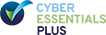





.png)