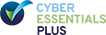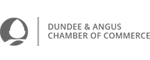Protecting your devices online |
|
by David Dwyer on 15/05/2017 |
Simple steps everyone should take to avoid cyber crime and damageWe all spend so much time online these days, and rely on the internet for so much in our life – communication, online banking, checking out what film’s showing at the local cinema, downloading media – it’s sometimes hard to remember just how unsafe it can be. Every week there’s another case of identity theft or cyber fraud; you may well have been affected yourself. But there are straightforward steps we can all take to protect ourselves and our devices.
The first and most obvious one is installing internet security: anti-virus and anti-malware software and a good firewall will protect you from many types of attack. They’re not just for your desktop and laptop, either. You should have them installed on your mobile devices too, switched on and set to update automatically. Passwords are a vital part of your security, but many people don’t take them seriously. Apparently, the most popular passwords are “123456” and “password”, which is just asking for trouble. People who use the same password for everything are also laying themselves open to fraud, as are people who choose obvious passwords like their birthday or a child’s name. If a hacker knows anything about you (how much do you give away in chat rooms or on Facebook?), they’ll beat passwords like that within seconds. Using different passwords for every account, preferably a nonsense jumble of letters, numbers and special characters, is infinitely more secure. That can make your passwords hard to remember, but don’t have a list of them on your device (you’d be amazed how many people do) or on a piece of paper you carry with the device. It’s easier to replace your phone than your savings or your identity. Don’t tell your passwords to anyone, especially if an email is asking you for your full password for anything. If you’re struggling to remember them, there’s lots of password manager software to help: LastPass is probably the best known. Clicking on links and attachments is the next largest cause of problems. A good piece of advice is always to copy a link direct into your browser, rather than clicking on it; a lot of anti-virus software will check that the site is OK before letting you go there. Viruses and RATs (remote access trojans) are often hidden in attachments, so be careful what you open: if you don’t trust it, don’t open it. Increasing numbers of ransomware attacks are enclosed in attachments and files and on corrupted websites. These lock your computer and demand a sum of money to unlock it again. Online gaming also leaves you open to attack if your account details contain any personal information or you’re selling, in the real world, property that exists in the virtual one. Since most gamers don’t use their real identities, it’s hard to be sure that the person you’re dealing with is bona fide. Pirate versions of games or other software may also contain viruses or malware, so it’s sensible only to buy verified copies from trusted sources. You also need to be aware of copyright law: pirate versions are illegal and downloading them could lead to you being prosecuted. Always back up your files onto an external hard drive or to the cloud. You should do this regularly – once a week minimum, once a day better; some businesses back up every hour. As the Nike ads say, Just Do It: it’s not worth losing everything. Many cloud back-up services are free up to 5 GB and will do the job automatically, so it’s really no hassle – certainly not compared to the hassle involved in trying to get back information from your hard drive when it crashes or gets corrupted, or you leave it on the train. And finally, when you intentionally get rid of a computer, notebook, tablet, mobile phone or any other device make sure your personal details have been cleaned off it, inside and out. Even “deleted” data is still there and can be accessed by anyone who knows how. You need to erase programmes completely to be safe. Better still, physically destroy the hard drive. But do remember to copy or back up any information you need to save before you do so! If there’s a proper disposal facility near you, take your device there to be dismantled and recycled. If all this sounds scary, it’s meant to. There are people making a very rich living out of stealing other people’s information. It doesn’t take much effort to protect yourself – most of the software will do its job in the background without you even noticing – but leaving your devices unprotected is like walking out of your house in the morning to go to work and leaving the front door wide open. Unwise. Have you ever lost all your data? Left your laptop on the train? Or run into any other problems? If so, how did you deal with them? If you’ve any hard-earned wisdom to share, please tell us! |
|
Online Banking, Online Fraud
|