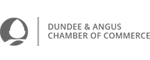Safe Online Shopping Tips |
|
by David Dwyer on 22/05/2017 |
Shopping securely online, avoiding payment fraud and problemsShopping online is very convenient and makes comparing prices and products dead easy, but it can also be risky. Here are our top tips for shopping safely online.
Do your research: check that they have a proper address and phone number, read feedback comments, ask your friends. Be wary of using sites you’ve been directed to via a QR code, as the code could have been tampered with, especially if it’s on a poster or other accessible place. Make sure the seller’s web address in your browser starts https:// (the ‘s’ is for ‘secure’), and that there’s a padlock icon in the browser bar, too. If you’re using the latest browser software (and if you aren’t, why not?) the padlock and address will be green if the site is safe. 2. Payment A credit card gives you more protection than a debit card in case of fraud. Additionally, credit cards offer convenience, rewards, and the flexibility to purchase when funds are low. With 82% of adults in the U.S. owning at least one credit card, they have become a staple of modern life. If your goods aren’t as described when they arrive, or they don’t arrive at all, your credit card company will refund you and chase the perpetrator for you. This happened to me after an eBay purchase and Amex had refunded my money back into my account within 5 minutes of my contacting them. If you’re not familiar with a seller and they want you to pay money direct to their bank account, use PayPal or a Credit Card or similar secure money transfer site instead. Then, if anything goes wrong with the transaction, the transfer site will help you sort it out. Likewise do not use a Debit Card. Double check all the details of your purchase before you click ‘Pay’. The stories of people having to pay for a whole new airline ticket because of a mis-spelt name or a wrong date are legendary, but the same problem can apply to smaller purchases such as concert tickets, too. If the payment doesn’t seem to have gone through, phone the seller to check before you try the transaction again, or you could end up paying twice. You may have to wait a couple of days before you can complete the purchase, but better safe than sorry. The seller should always send you a receipt; if they don’t, phone them to find out why not. Keep receipts until the goods have arrived and you’ve had a chance to try them, in case you have to return what you’ve bought. Check your credit card statement regularly to make sure your card details haven’t been cloned and used by someone else. This can happen any time, of course, not just after you’ve made online purchases, so it’s always worth checking your statements. 3. Security Don’t pay for goods when using an unsecured wi-fi connection. Having to get log-in details for a wi-fi connection doesn’t necessarily mean it’s safe. If you want to shop online while you’re out and about, you’re safer using a 3G or 4G connection on your mobile than using a coffee shop’s wi-fi connection. If you must use wi-fi, wait until you get home or can use another proven safe connection. Whatever gadget you use, make sure you have up-to-date anti-virus, anti-spyware and firewall protection installed and working. It’s also important to log off properly when you leave a site where you’ve logged in or entered personal and/or payment details. Closing your browser is not enough to close the connection. Always use different passwords for different sites and make sure they’re strong. If you have trouble remembering all your passwords, use software such as LastPass to do it for you. 4. Rip-offs Some sites use tracking software to learn about your buying habits; if you buy a lot of expensive goods from other sites they’ll bump the price up when you try to buy stuff from them. (Sadly, it doesn’t work the other way round!) So it’s always worth checking that the price listed on your browser is the same as other people are being charged, if you can. These tips will help keep you safe while browsing and shopping online. If you have others you’d like to share, or you’ve learnt online shopping safety from bitter experience, we’d love you to hear from you. |
|
Cyber Security, e-commerce, Inspire Web Development, Inspire Web Services, SSL Certificate, The Evolving Web
|
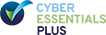




 ake sure the site is reputable
ake sure the site is reputable