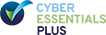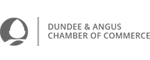How your website performance affects your E-Commerce conversion rate |
|
by David Dwyer on 18/01/2018 |
|
When it comes to creating a great e-commerce website for your business, there are a host of factors you need to consider. Certainly, you want to think about:
User Interface User eXperience Responsiveness
Body copy Meta data Imagery Video
Hosting Backups Security SMTP Relays
On Site Off Site Organic v Paid
Tik Tok
Zoho Zen Desk
APC DHL FedEx Royal Mail Mainland UK Highlands & Islands EU EMEA
WorldPay SAGE PayPal Stripe GoCardless
And this list is by no means fully exhausted....... However, ultimately it comes down to “Conversions to Sales” and “Customer Lifetime Value” which will ultimately determine whether your website is providing a return on your investment. Terms like 2x, 3x, 5x,… are used to determine the sales return expected from your budget, CBO (Combined Budget Optimisation), whereas ROI is more about the bigger picture of all costs and in essence your profitable return on investment.
Website Server Performance: The slower you are, the further behind you are, and the worse your conversion will be Companies spend millions doing research on how site visits become sales. For example, have a look at the market for Heat Map software (e.g., Crazy Egg – HotJar; or Qualifying Site Visitors – Lead Forensics). Of all the factors that contribute to why people buy, the speed of your online store is at the top of the list. In years gone by, studies have shown that customers will wait no more than 3 seconds for a web page to load before abandoning the site. Just a half a second difference in load time can make a 10% difference in sales for an online retailer. In recent times though, user behaviour is telling us that expectations are for almost sub-second response time. However, focusing on site speed first requires that you know how to deconstruct the individual elements that contribute to your speed. Bear in mind, too, that it is not ALL about your website. A number of outside influences, for example, your DNS provider, can impact site speed. A good analogy for your site speed is to imagine the user as if they are in a canoe, going down a river. Sometimes the current will be fast (user has 4G or fast internet). Sometimes the wind might be against them (e.g., images added that are huge, say greater than 350k and not compressed, will slow down the speed). Sometimes it will be obstructed (e.g., lots of visitors to the website, resulting in an overload of calls on the database. If the server is not scaled to handle this, it will reduce performance.) Taking the analogy in a different direction, imagine a waterfall with the user passing through each stage of the waterfall… speeding up and slowing down the page load. Using the tools and speed tests on your site will tell you if and where you need to speed things up. A handy tool is “Google Lighthouse”. When surfing the web, using the Chrome browser, just press f12 (located at the top right side of your keyboard) and you’ll see various tabs including “Audits”. “GTMetrix” is another. But the important point is to use them frequently because your website changes (at least it should be as you look to constantly improve it with content). And as a result, the speed changes. Again, there are many factors involved in speed changing, but you need to be on top of them. Website Server Performance: Managing traffic spikes There will be times when your website has more traffic than normal, and you want to make sure your server can handle the speed and volume of customers. You should know how many “concurrent customers” your website can handle until it breaks. Also, when do you have traffic spikes? For example, TV generates lots of traffic. Anywhere from 10k at the same time through to millions of concurrent visitors puts a very heavy load on a server. TV repeats also can deliver circa 30% of the original traffic volume. Event Ticket websites are very familiar with traffic spikes as well. Social posts that have gone viral are another example of generating huge levels of interest. While the likes of Cyber Monday and Black Friday can deliver enormous value in a very short period of time, they also represent great risk in that users may not return if server speed is poor or, even worse, the server shows a 500 Internal Server error, the server’s way of saying “I’m just giving up”. Again, there are tools that can help mitigate this risk, i.e., forecasting traffic volumes and assessing a website server’s capacity to cope. LoadRunner is an example of what enterprise level websites use to assess demand management. Remember, you are not alone. There is always a solution. It may not be a palatable one, an easy one or a mega cheap one, but the software tools and experience are out there to support you (hint, hint). Performance of your website: Coding – check what's under the hood If e-commerce websites were easy to do, everyone would do them. Unfortunately, there are many companies that are not very good at coding. Your online store may seem fine, but a single coding error with a semi-colon misplaced or a bracket out of place can hamper speed or worse. Likewise, if it is not using the latest version of PHP7 (See our series on this and why it’s crucial to improve speed by at least 35%) or a version of database that is not designed for your traffic level (e.g., MySQL will get you only so far before you need something like MongoDB). Ask for a second opinion on a regular basis.
Performance of your website: Eliminate problems with the shopping cart Don't make your customers work. Buying should be an easy process. Some customers browse an online store, add products to buy and then just leave them “Pending”. Why? Because the check-out process is complicated. Remember the old K.I.S.S. adage about keeping it simple? Simplicity should be a goal in your design. Studies show that 76% of consumers say the most important characteristic of a website is ease of use. And you don’t have to sacrifice elegance to achieve it. The objective is to help shoppers get to what they want faster and without running into unnecessary complexity that can clog the path to purchase. You have minutes, if not seconds, to make a sale. Focus on the User eXperience by providing shopping categories, filters, and comparison capabilities. Simplify how your customers pay. A single Checkout Page allows payment without registration, and provides a floating cart to make purchases anywhere and at any time. Some online stores are successful with abandoned cart software. Essentially, once a customer enters their email, if they leave the online store, they will receive an email reminding them of the shopping cart they just left. It’s not that long ago that Tesco introduced software whereby if you hovered on the X (close) button on the web browser, you received a pop-up alert with an offer to rescue the potential sale from being lost. With a responsive website, content intuitively adapts to whatever device is accessing it to provide the most user-friendly experience. The converse is you have a large image that goes off the screen and hampers your ability to click on the necessary checkout button. We’ve seen all kinds of issues like this through our Developer SOS service.
Performance of your website: Security matters Identity theft and piracy are big concerns for everyone. If your customers do not know that your website is safe, that they are safe, they will turn around and leave that cart full. And they'll leave you scratching your head thinking why they didn't buy after they spent all that time selecting things. Install Secure Sockets Layer (SSL) throughout the site, which protects sensitive information entered into that site as it travels from the site to a server. Without an SSL certificate, that information is exposed and easily accessible by cybercriminals. Let customers know that you have an SSL certificate by ensuring your URL begins with “https” instead of just “http”, to indicate that your site is encrypted. There are a few points that we have to share here though: An SSL in and of itself doesn’t make the website safe or unhackable. What it does do is make the transmission of information encrypted. Google Chrome so far is the only browser that shows “Not secure” inside the url address bar if there is no SSL in place. Firefox shows https, but Safari, Internet Explorer, Opera and Edge do not show even that.
Performance of your website: Don’t use images that take too long to load I know we mentioned it earlier, but images are very important. The obvious reason is that they help you sell your product online. Shoppers want to see multiple angles and people using the product in different environments. They want to be able to zoom in and get a feel for the product. The challenge is that images that take too long to load will see a consumer drop-off rate of 39%, according to Adobe. Even 1 second can mean a 7% conversion loss, more than 10% fewer visits and a 16% increase in customer dissatisfaction. Therefore, technical considerations for images are crucial. Download smaller versions of the image on your stock photo website, or decrease the resolution through compression. Make sure all the images share the same addresses. Use both client side and server side compression tools to improve speed. Save images in Photoshop with the option “save for the web” selected. Compress your images on your website automatically with a plugin like Imagify or via an API or via actual server software. In this way, several instances of the same images, such as a logo, will be cached to implement as needed. Another approach is to use a CDN, Content Distribution Network. In essence, it takes a copy of your website and places it on a server that is closer to your site visitors. For example, if you visit your favourite website from New York, it’s possible you’ll be using a server in New York Data Centre Server that has a copy of your website; whereas visiting the same website from Glasgow, you’ll likely be using a Glasgow Data Centre server. Again, this is a great way to balance global traffic loads. Talk to Inspire Digital to take your online store to the next level If you’d like more advice on optimising your online store, don’t hesitate to contact us. At Inspire Digital, we provide the design, development and web consultancy experience you need to bring in the sales you’re looking for.
|
|
e-commerce, Magento 1.9.x, Magento 2.x.x, Online Stores, User Interface, UX Design, Web Design
|
|
|