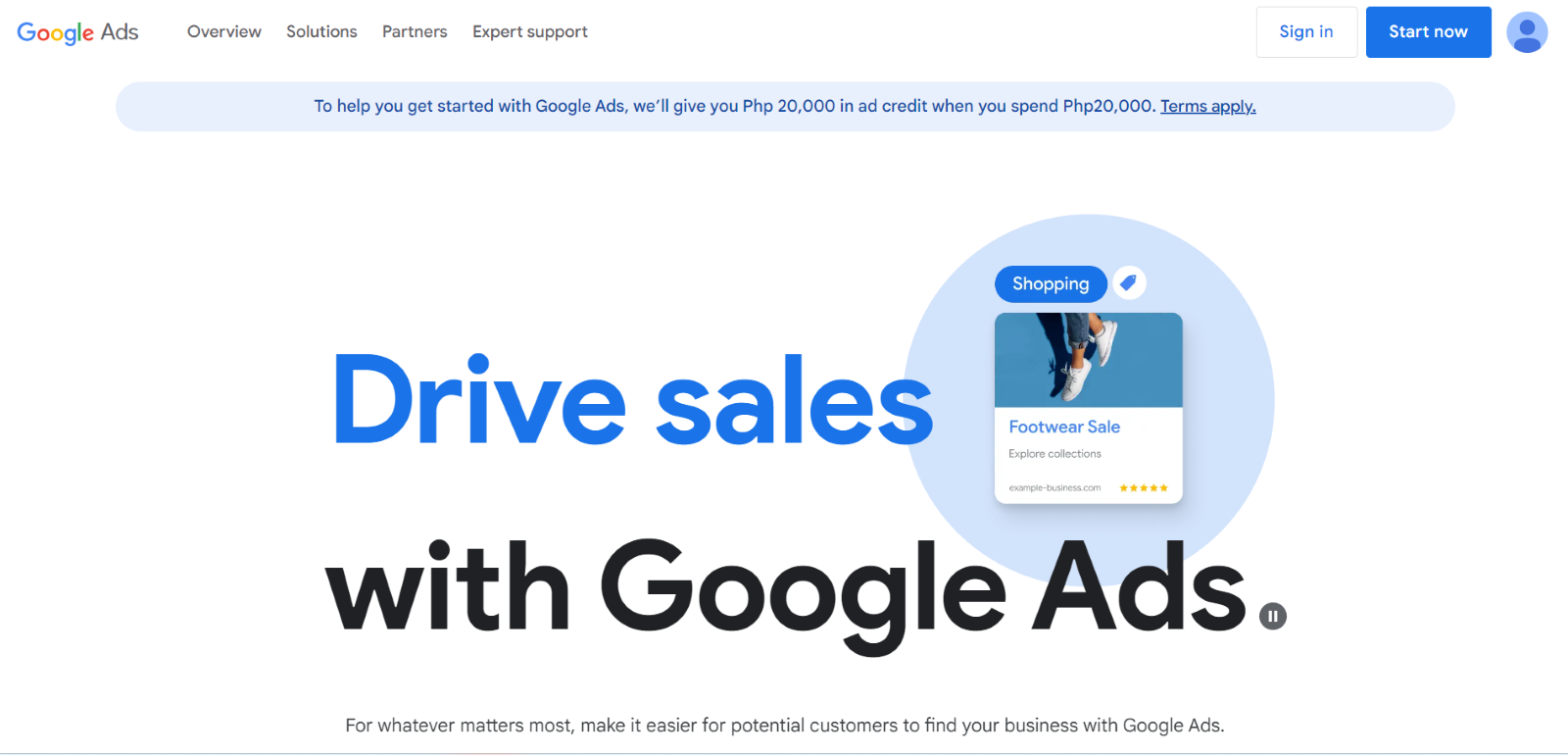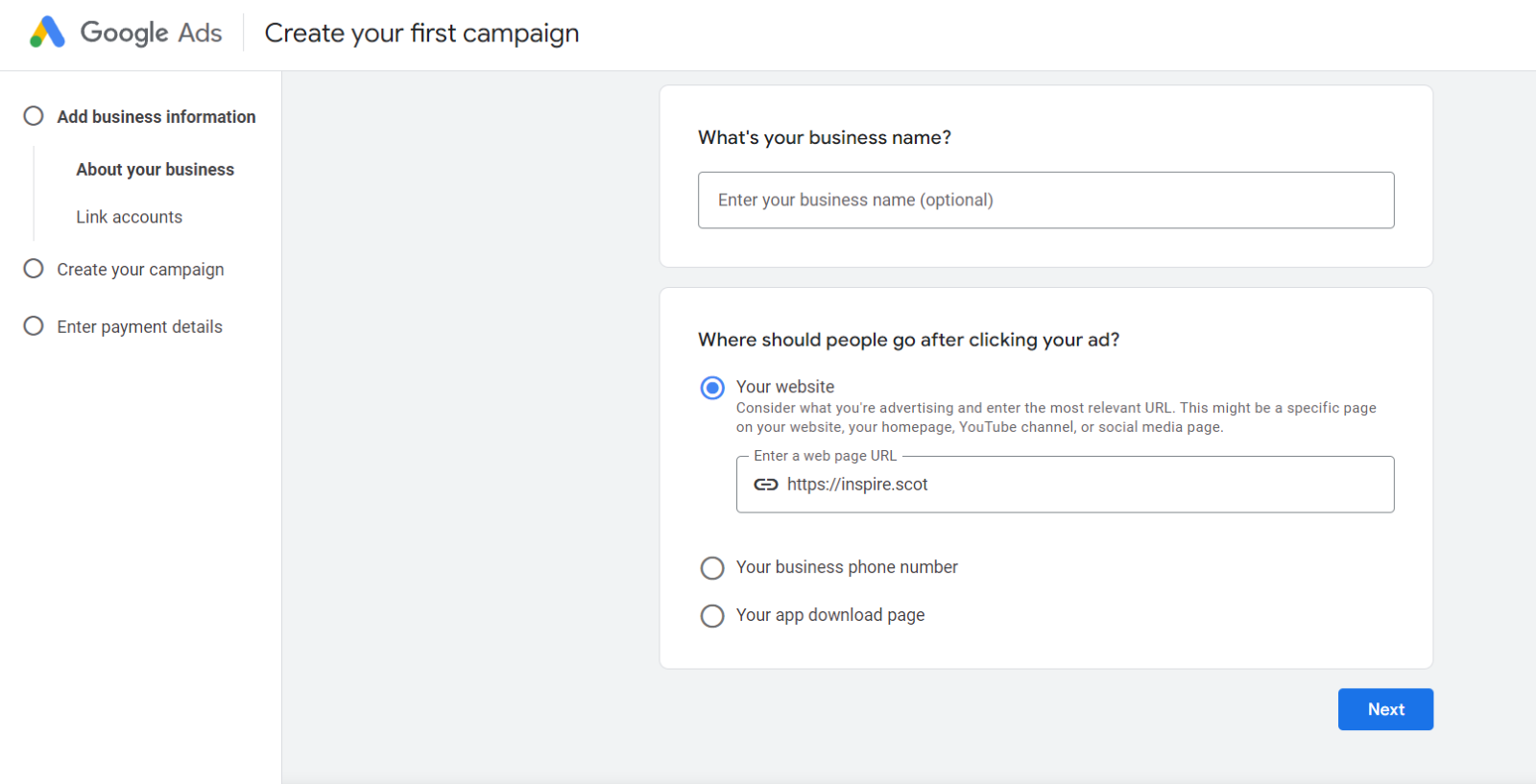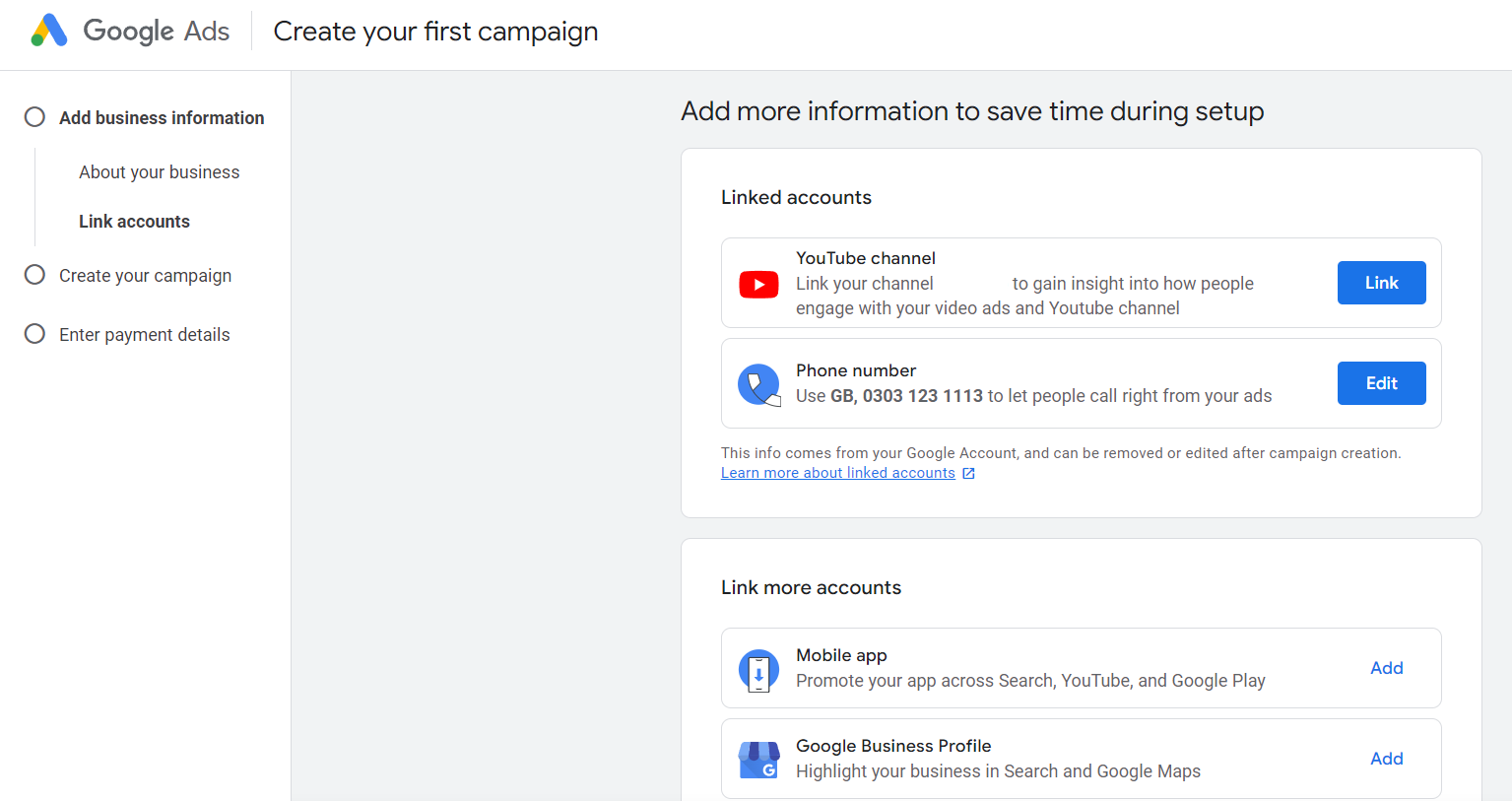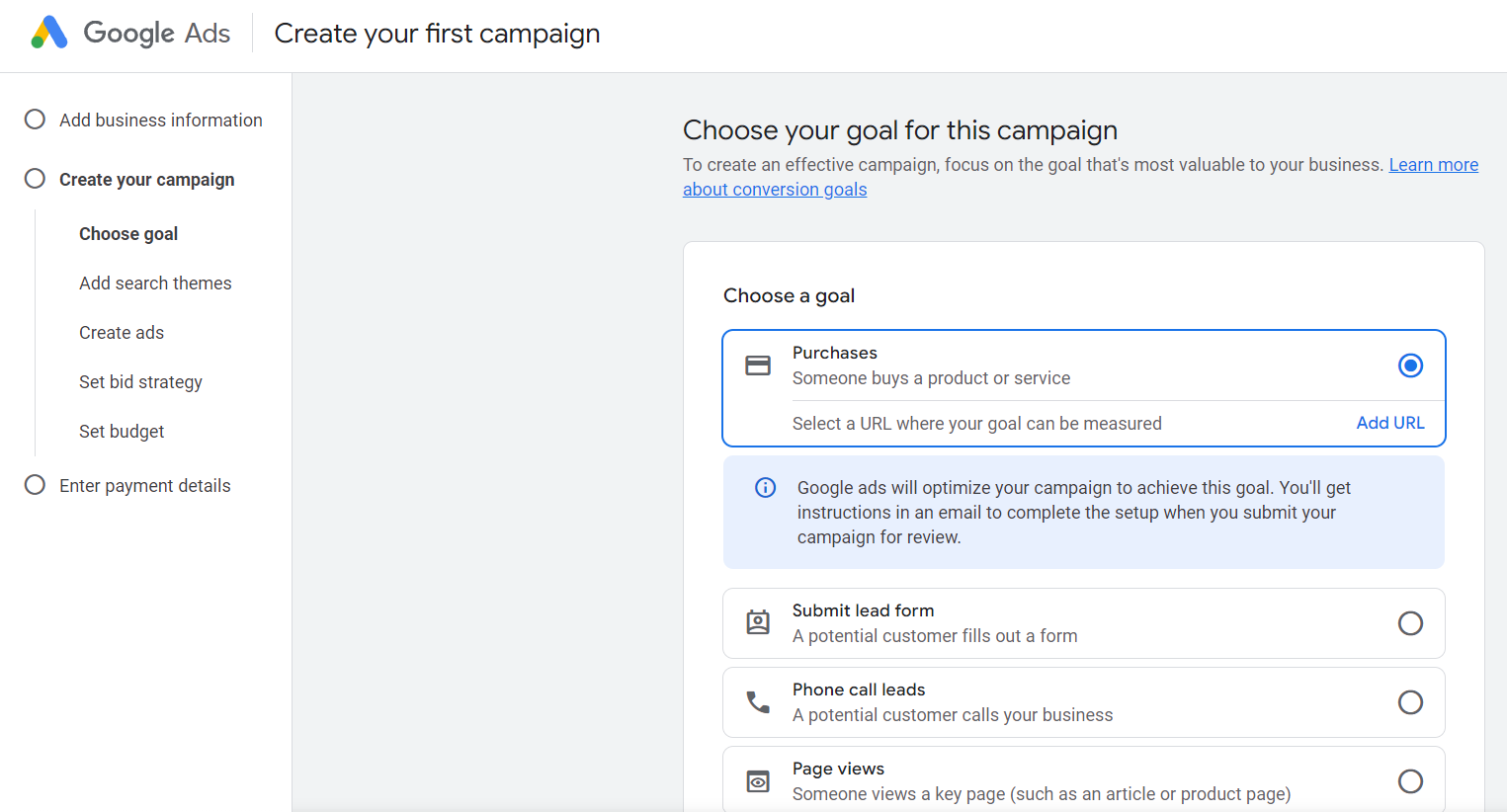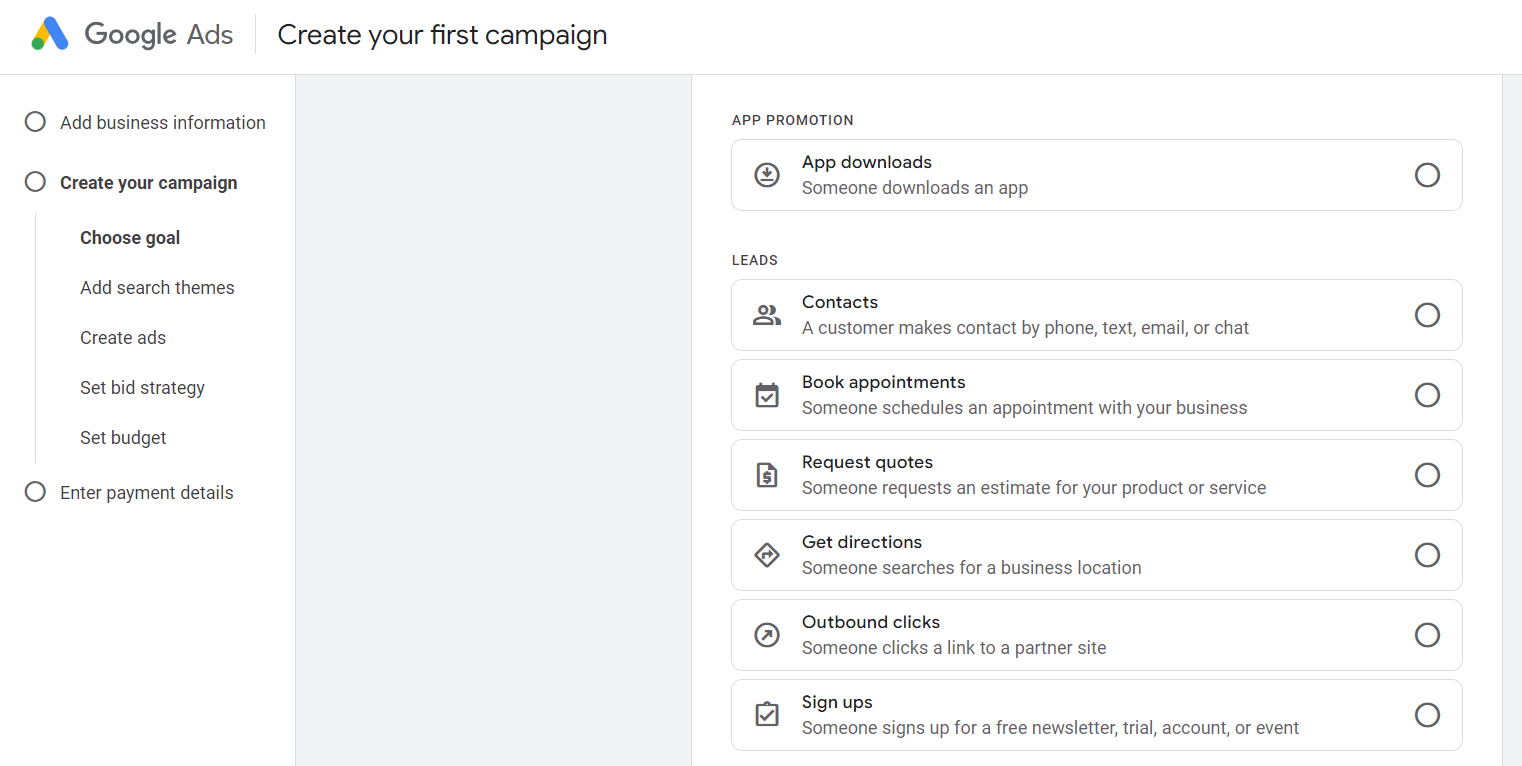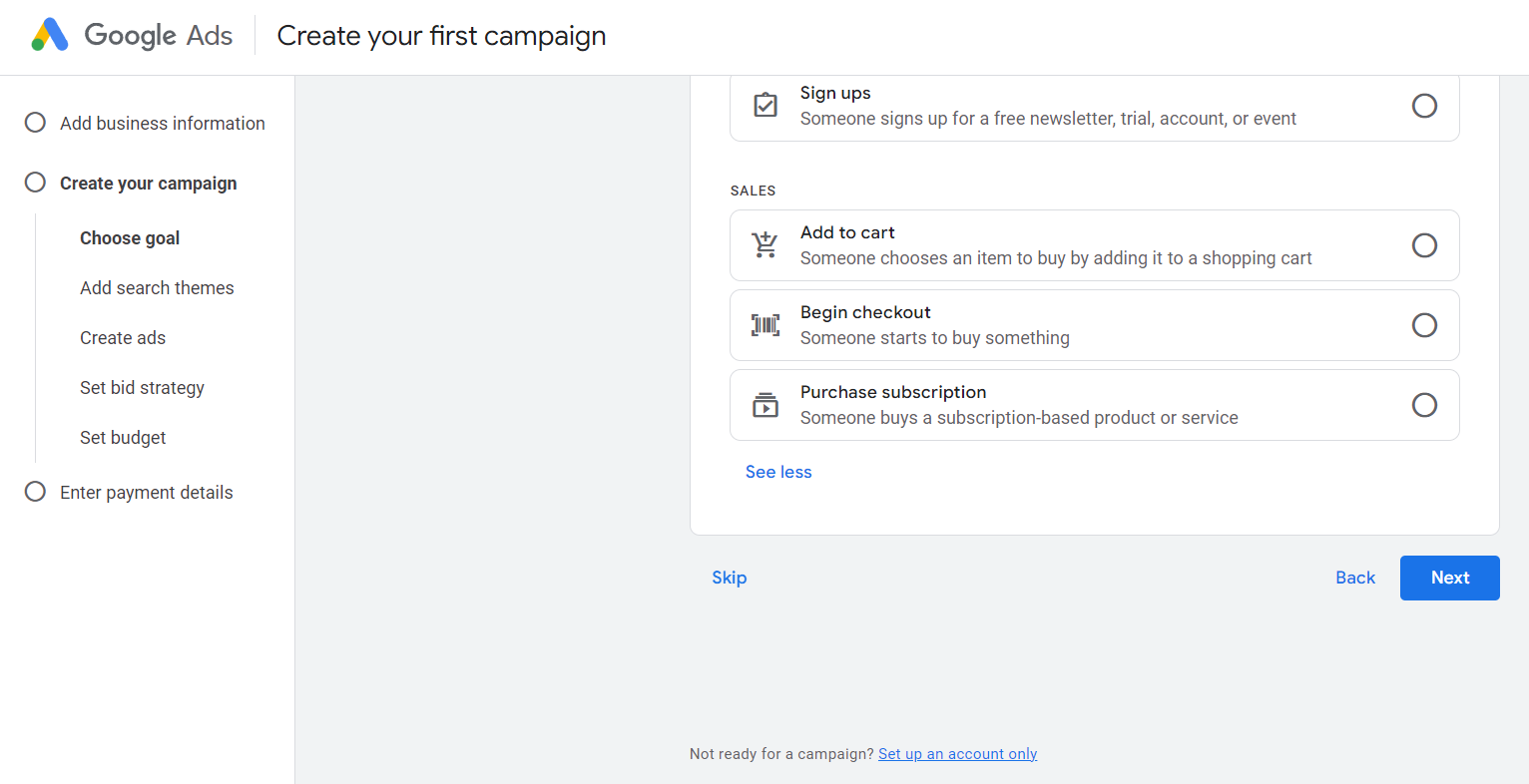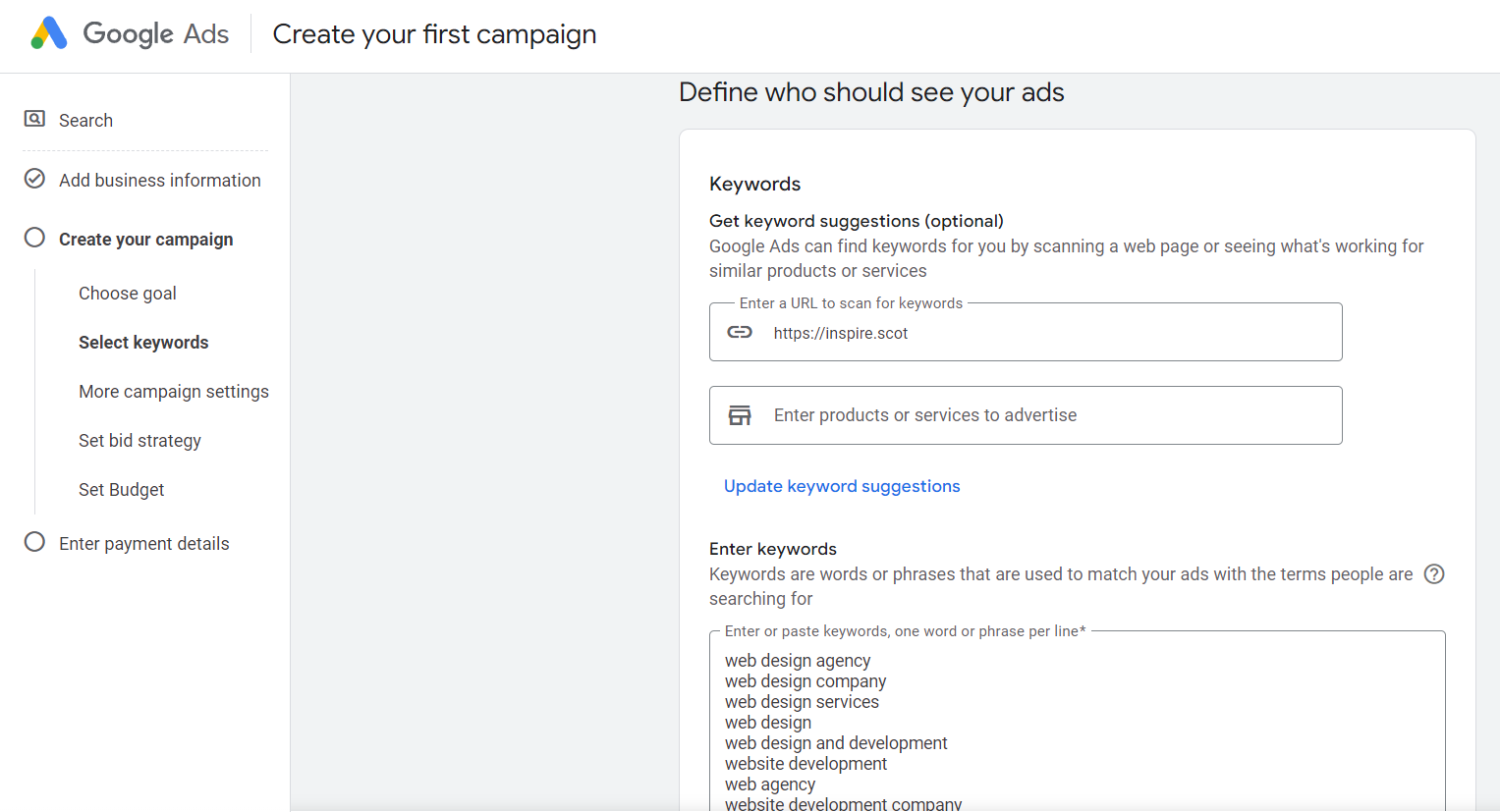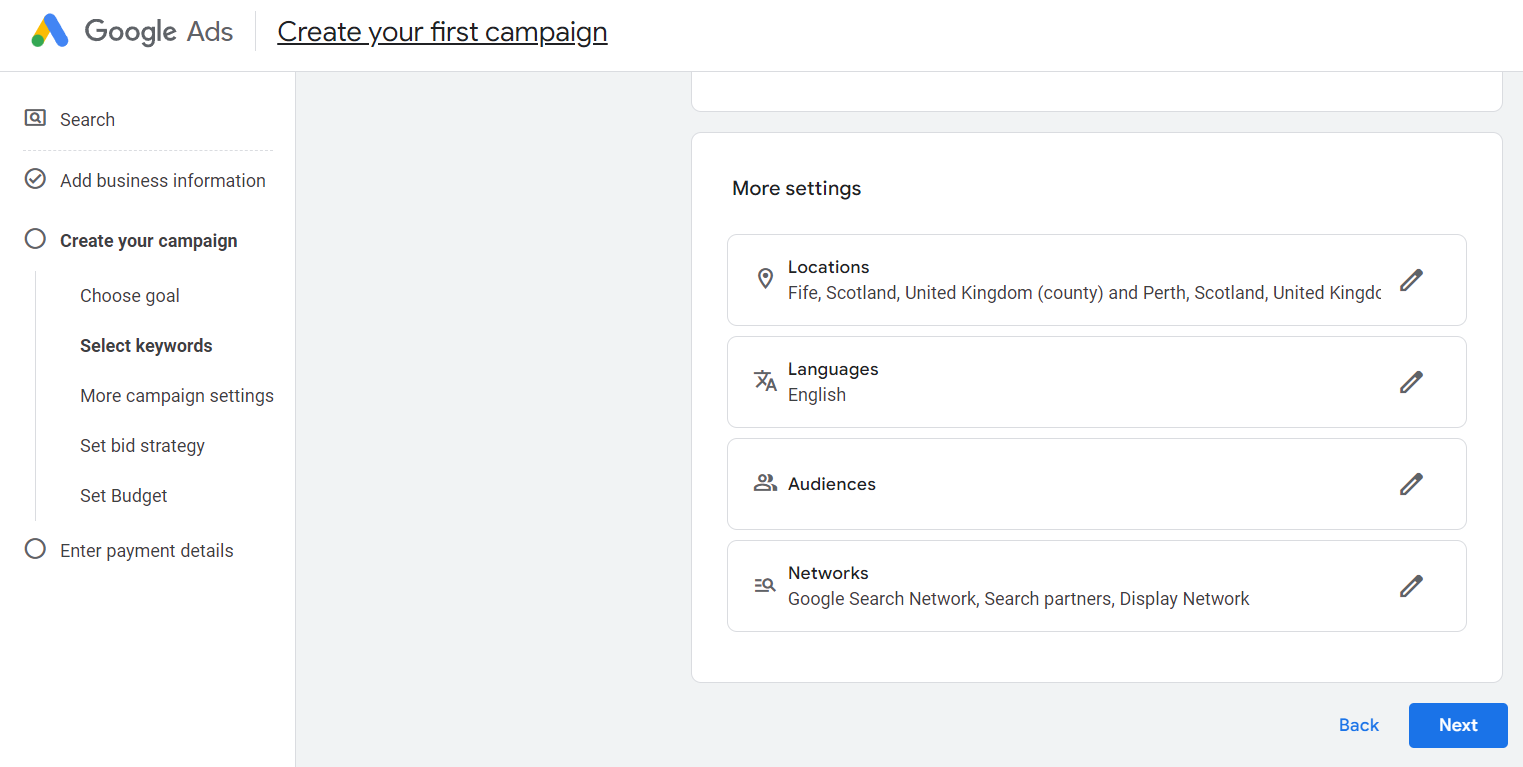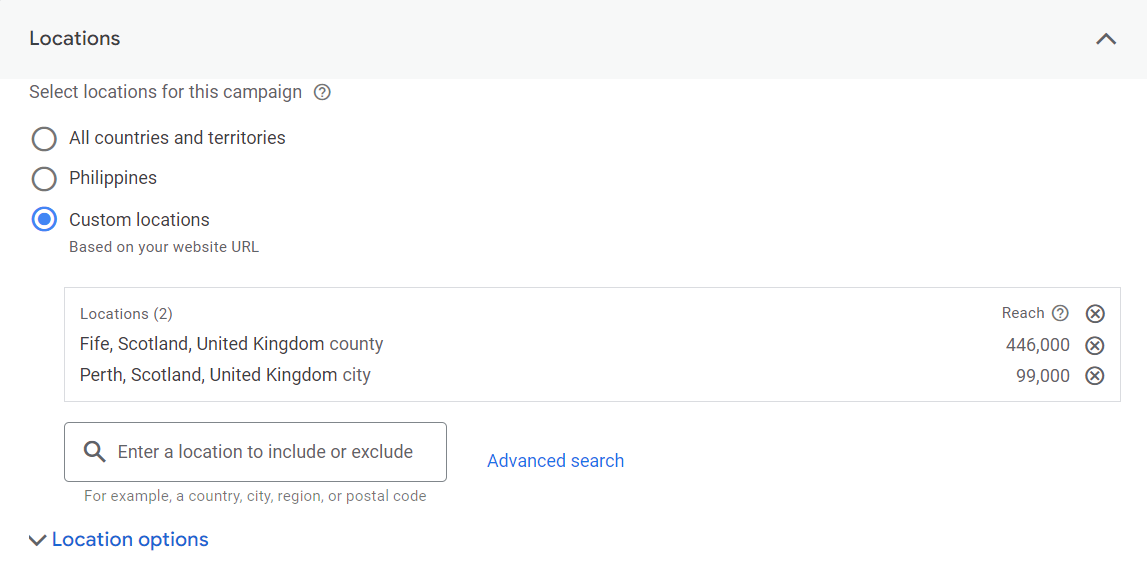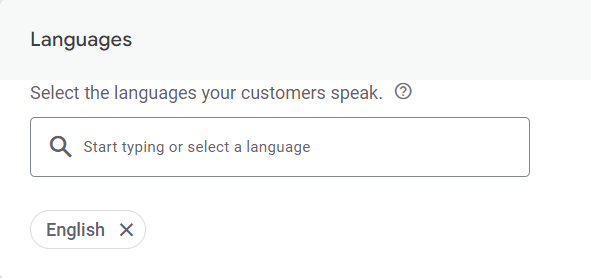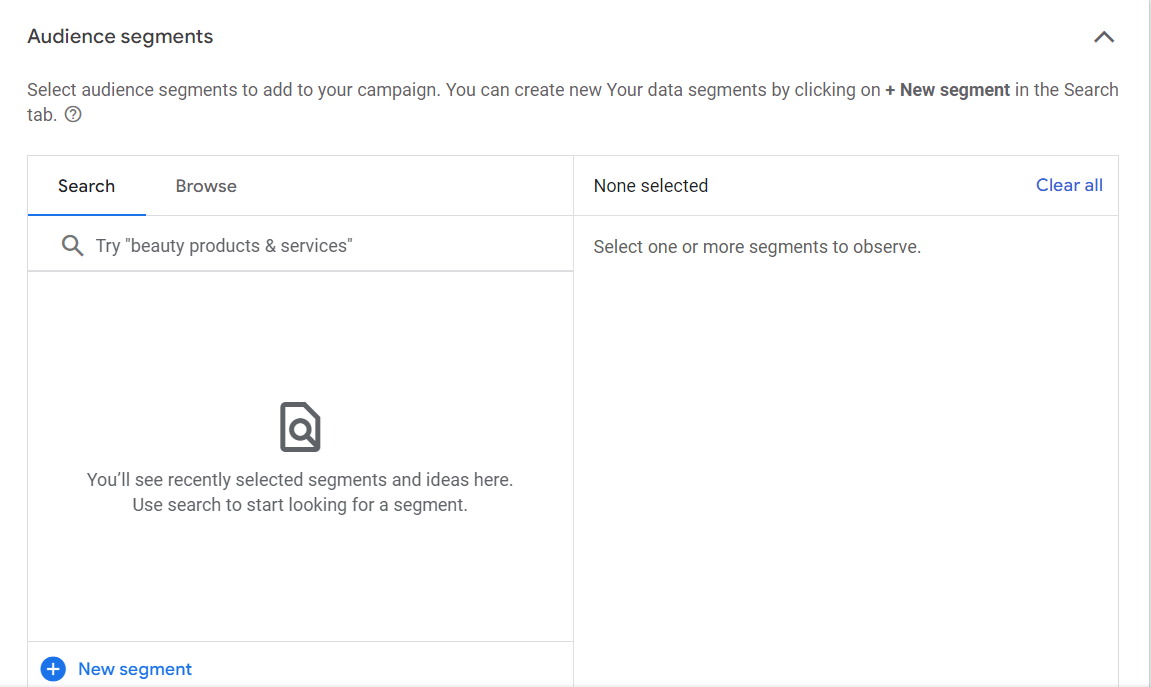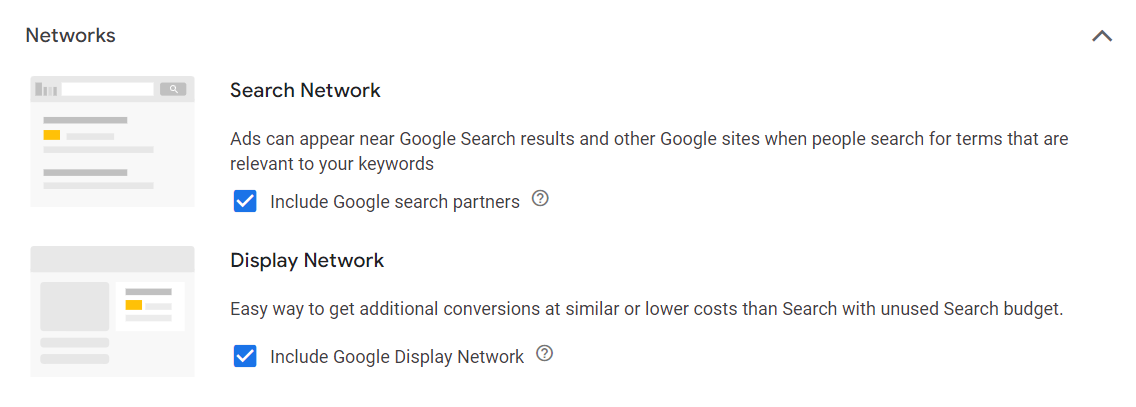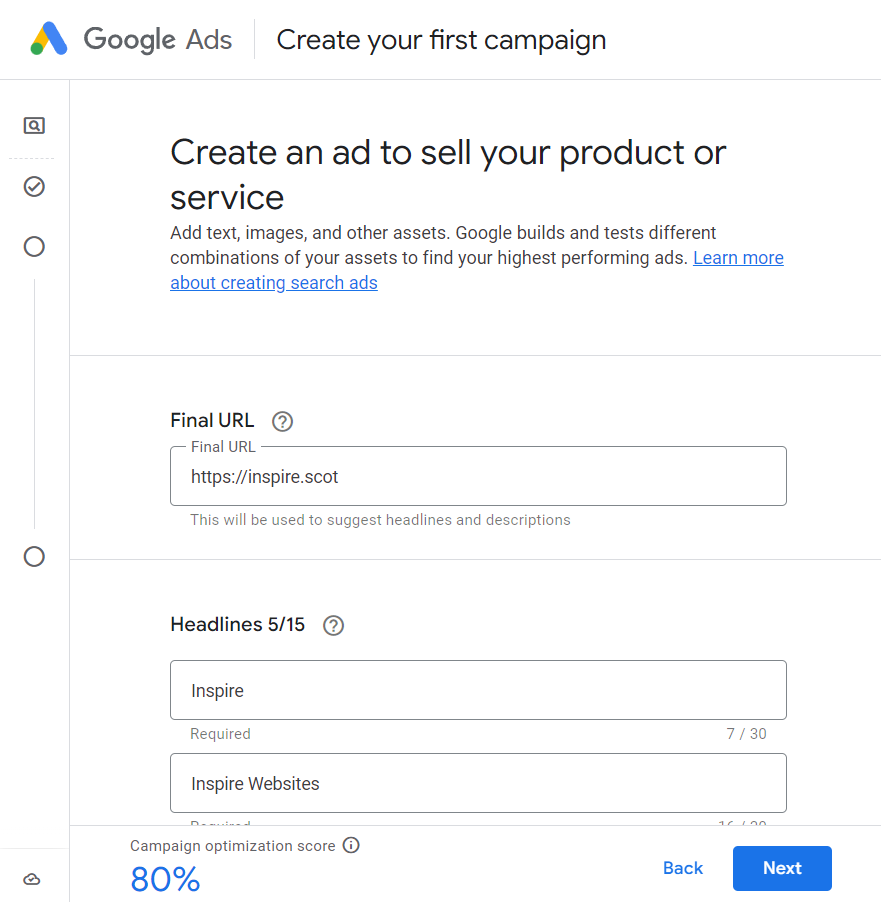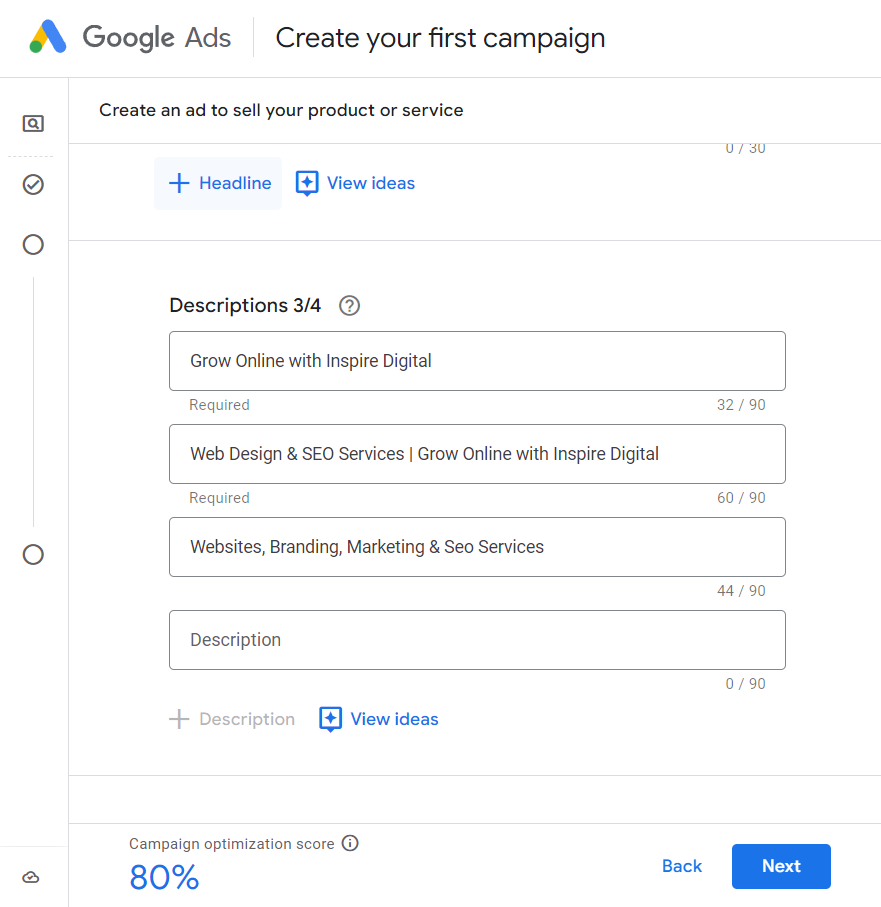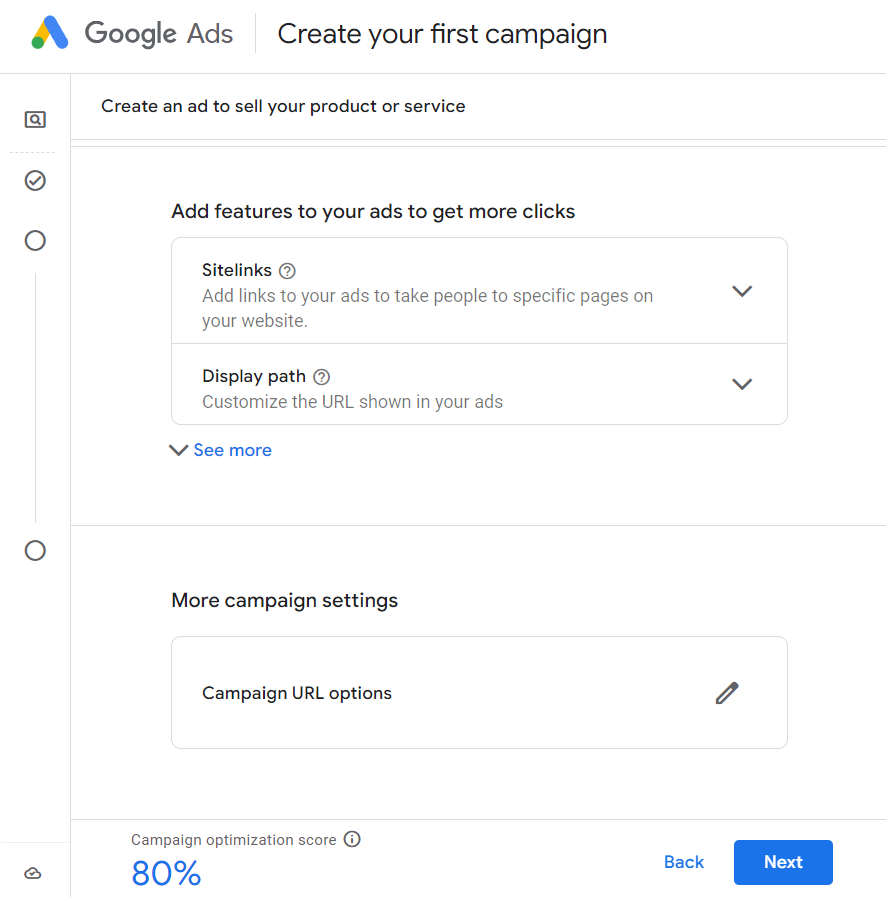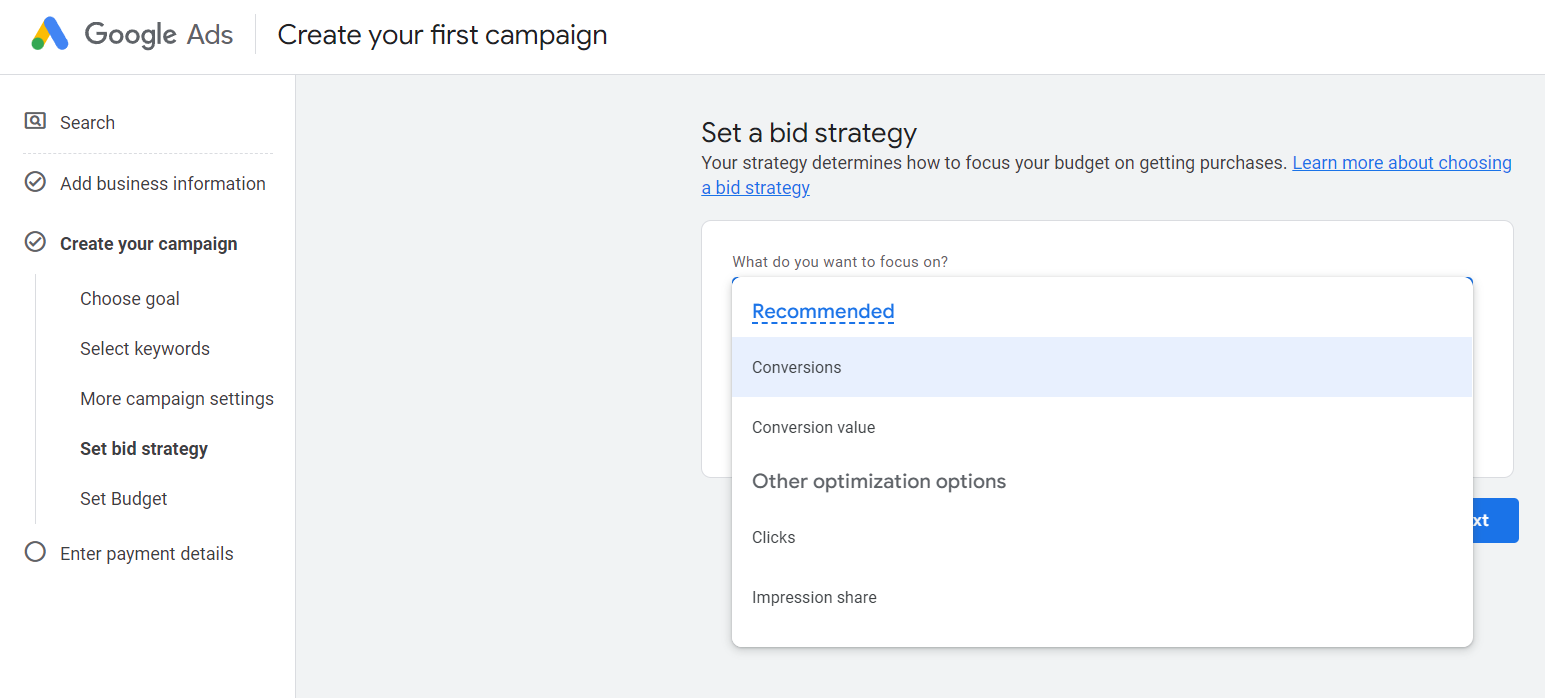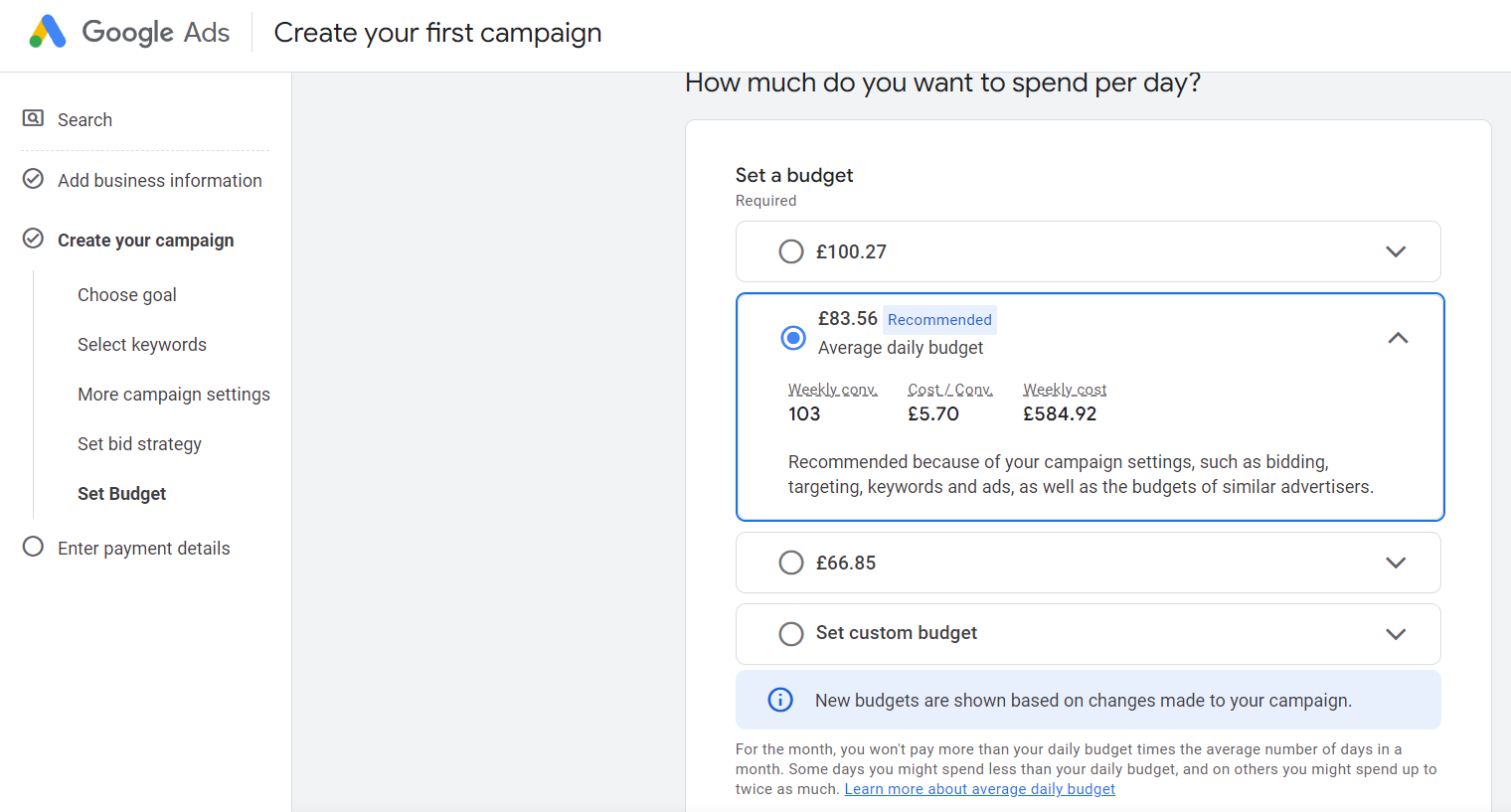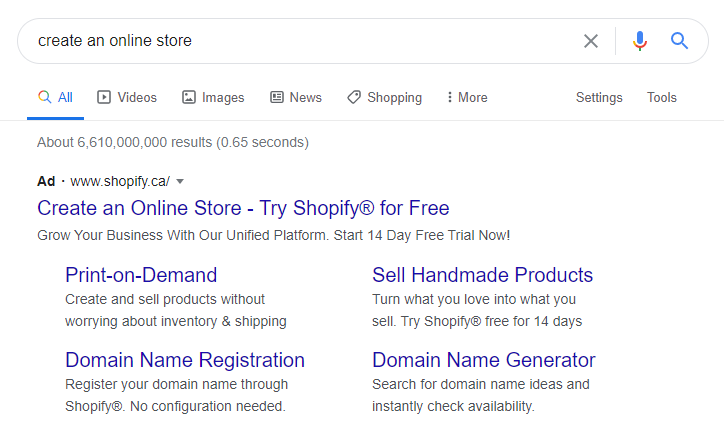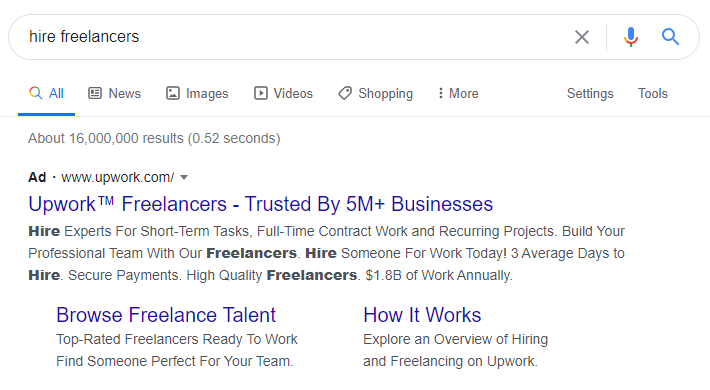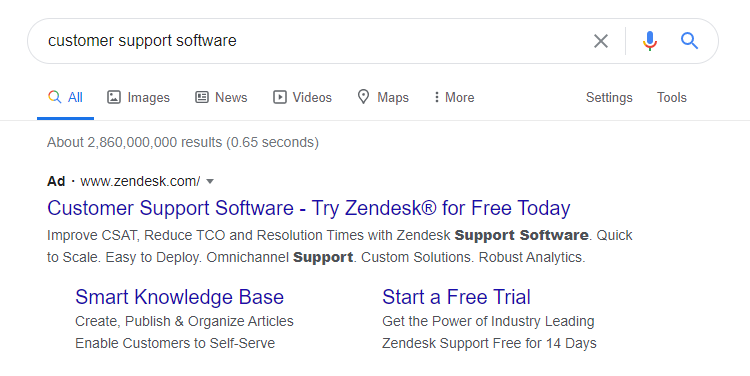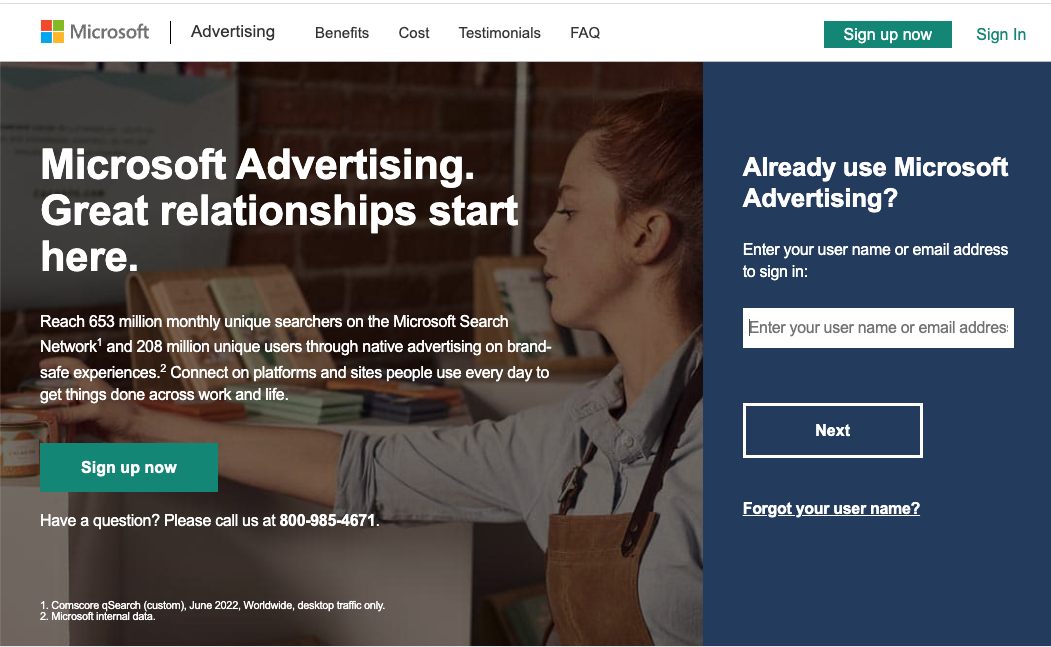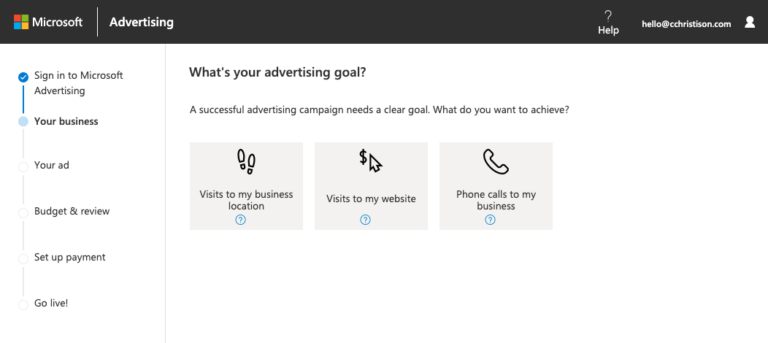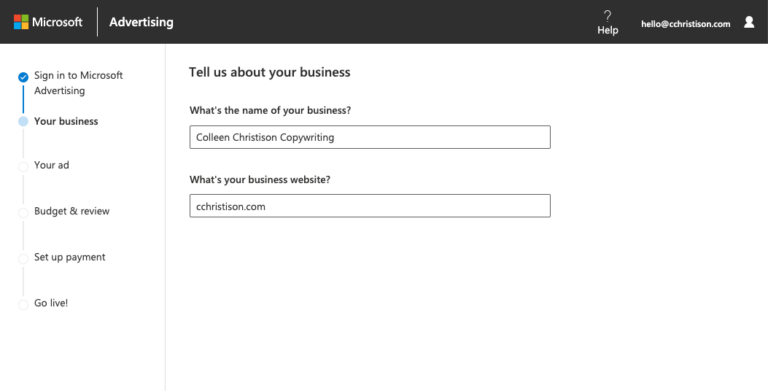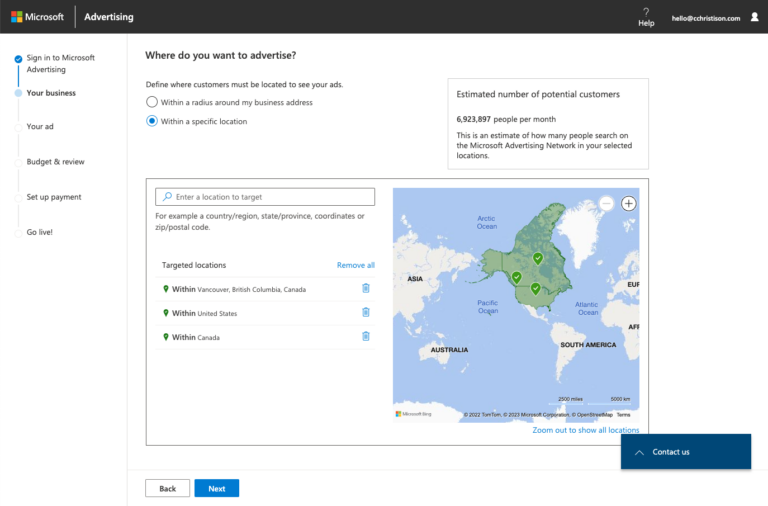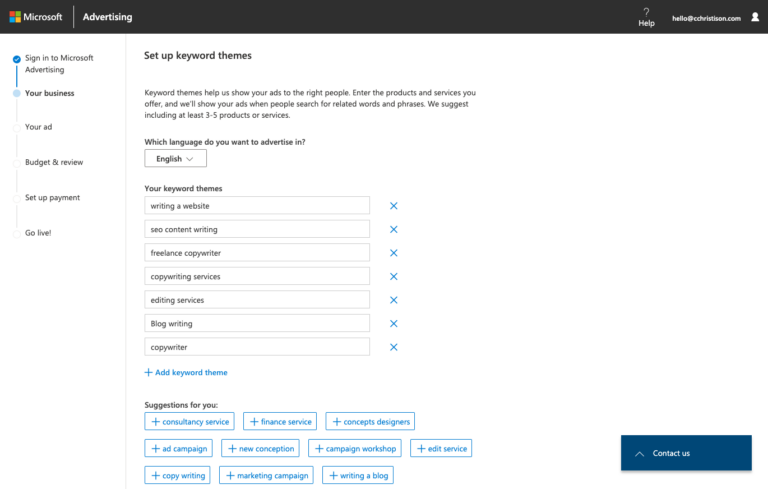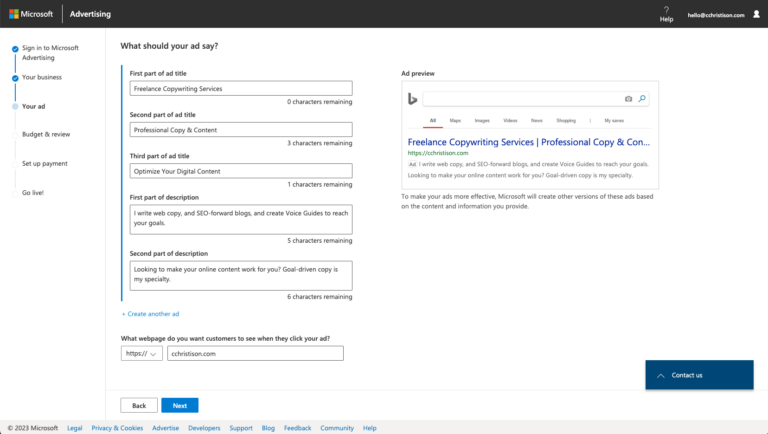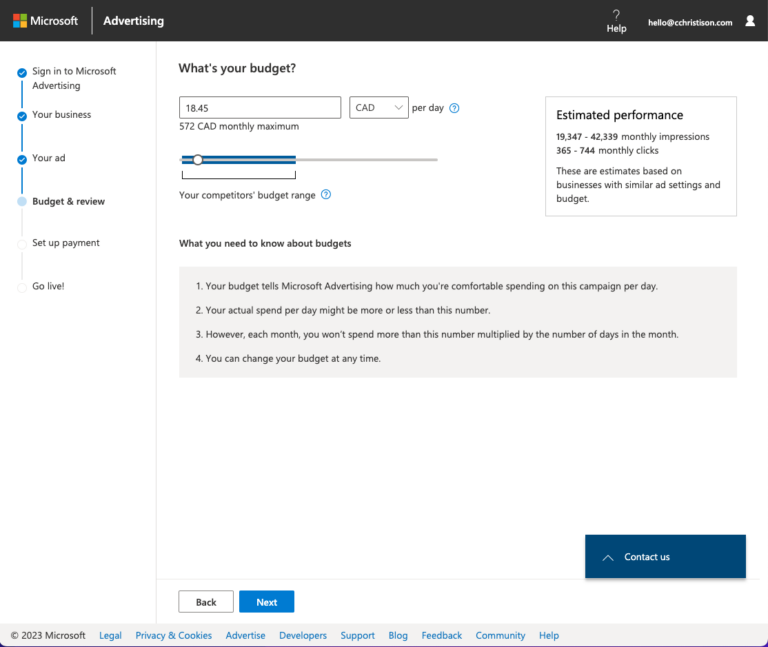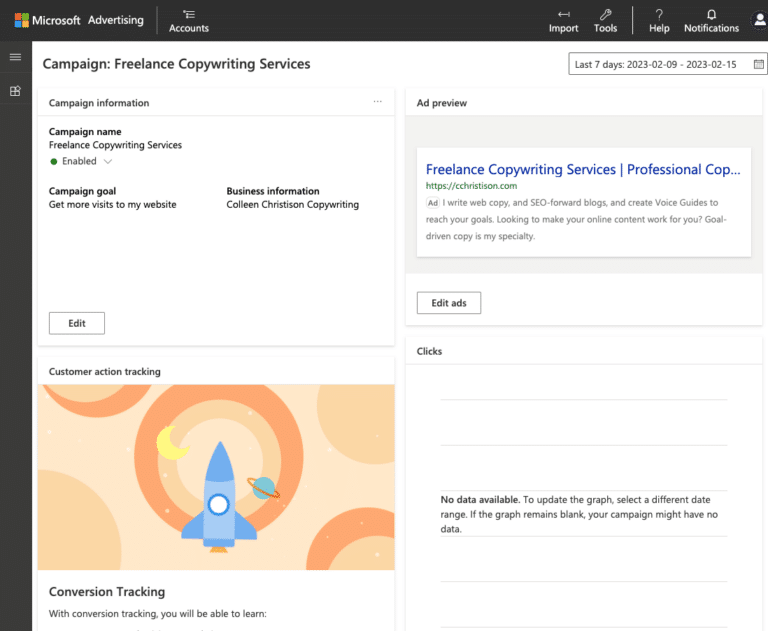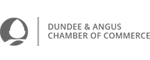The Ultimate Guide to Effective PPC Campaigns |
||||||||||||||||||||||||||||||||||||||||||||||||||||||||
|
by David Dwyer on 07/08/2024 |
||||||||||||||||||||||||||||||||||||||||||||||||||||||||
|
In a sea of competition in the digital market, how can you stand out? One digital marketing tool that can help you is PPC. Pay-Per-Click (PPC) campaigns allow you to display your ads directly in front of your potential customers who are actively searching for your products or services. When done effectively, it can boost your online visibility and drive maximum ROI. Are you wondering how this powerful strategy works? Dive in and let Inspire guide you to the world of paid advertising.
Understanding PPC and its importancePPC advertising lets advertisers pay a fee each time one of their ads is clicked. Essentially, it’s a way of buying visits to your site, rather than attempting to “earn” those visits organically. These ads usually appear in search engine results, on social media platforms, and across various websites. The most common platform for PPC advertising is Google Ads, where businesses bid on keywords relevant to their products or services. When a user searches for those keywords, the ads appear at the top of the search results so potential customers can easily see them. The benefits of PPC for businessesWith its conclusive benefits, PPC campaigns has become a viable strategy in digital marketing. Did you know that businesses make an average of $2 in revenue for every $1 they spend on Google Ads? That’s just one of the many advantages PPC offers. Let’s explore more here. Immediate resultsOrganic SEO efforts can take months to show results. With PPC campaigns, you can generate traffic almost instantly. As soon as your campaign is live, your ads can start appearing to your target audience and bring immediate visibility and potential leads. Highly targeted advertisingPPC lets you target your customers precisely based on keywords, demographics, location, time of day, and even the type of device used. By doing this, you can make sure your ads reach the right people at the right time, increasing the likelihood of conversions. For example, PPC visitors are 50% more likely to purchase something than organic visitors. Cost controlWith PPC, you have complete control over your budget. You can set a daily or monthly cap on your spending. This way, you never exceed your advertising budget. Additionally, since you only pay when someone clicks your ad, every penny spent is directed towards attracting potential leads. Measurable resultsOne of the standout features of PPC is its measurability. Detailed analytics provide insights into every aspect of your campaign - from the number of clicks and impressions to conversion rates and ROI. This data allows you to continuously optimise and improve, ensuring your campaigns become more effective over time. Enhanced brand recognitionEven if users don’t click on your ads, they still see your brand at the top of search results or on social media platforms. This visibility helps build brand awareness and credibility. This means keeping your business top-of-mind for potential customers. Setting up successful Google Ads CampaignsThink of your Google Ads Campaign as a machine - you must carefully set it up to make sure that every component works harmoniously. That way, you know that your machine will work well. When creating your Google Ads Campaign, you should first understand the crucial elements that contributes to the success of your campaign. From setting up your account, crafting compelling ad copy, selecting the right keywords to managing your budget, we’ll cover each step for you to create a successful campaign that converts. Account set up and structureSetting up your Google Ads account isn’t a complex process. You can actually create it in just a few simple steps! However, there are specific things that you should have before you can create one. Make sure you have:
Once you have all these requirements, you’re now ready to set up your Google Ads account.
Once done, you’re now ready to set up your first campaign! Setting up your first campaign1. You can’t create a campaign without determining your goal. After linking your other Google accounts, the next step is to choose a goal. Google Ads provides many options to choose from.
2. After choosing your goal, it’s time to select your keywords. By scanning your website, Google Ads will suggest a list of keywords based on what’s working for similar products and services. You can also manually add your own keywords if you’ve done your keyword research separately. Note: Read further to see how you can choose high-intent keywords using Google Keyword Planner! To maximise the performance of your campaign, Google Ads also allows you to personalised other settings, such as:
3. Once done personalising, it’s time to create your ad copy. You can add up to 15 headlines and 4 descriptions. You can also add other features to encourage users to click on your ad. Note: Scroll down to see our dedicated section for tips and tricks on creating a compelling ad copy!
4. After crafting your ad copy, you’re ready to set a bid strategy and budget for your campaign. For bidding, you can choose which metric you want to focus on from the options provided.
For the budget, Google Ads will provide a recommended cost. However, you’re free to choose whichever works for you. You can also customise your budget if you want!
Note: For more details on how to choose the best bidding strategy and budget for you, continue reading as we have a section for this specific topic. Once everything is set up, the last step will be entering your payment details, and your campaign will be ready to go live! Keyword research and selectionKeywords are the bridge between your ads and potential customers. It’s essential to choose the right ones to make sure your ads appear in front of people actively searching for what you offer. And one tool will help you do that: Google Keyword Planner. It’s an invaluable tool for discovering keywords that resonate with your audience. It provides insights into search volumes, competition levels, and potential costs to help you make informed decisions. How to use Google Keyword Planner:
Selecting high-intent keywordsHigh-intent keywords are those that indicate a user is ready to take action, whether it’s making a purchase, signing up for a service, or requesting more information. When you include these keywords in your plan, you can attract visitors who are more likely to convert, maximising the return on your ad spend. Characteristics of high-intent keywords:
How to select high-intent keywords:
Ad copy creationFirst impression is important, especially when it comes to your ads. This is where your ad copy enters. It makes or breaks your potential customer’s decision to click. A well-crafted ad copy can enhance your click-through rate (CTR) and conversion rate, ultimately driving more revenue for your business. How to write compelling ad copy1. Understand your audienceYou can’t write an effective copy if you don’t know who you’re writing it for. Understanding your target audience means knowing their needs, desires, and pain points. Craft your ad copy to address these elements to make your ad resonate on a personal level. 2. Use a strong, clear headline Your headline is the first thing users will see, so it needs to grab their attention immediately. Make it clear, concise, and relevant to the search query. Use powerful words that evoke curiosity or urgency, such as "Exclusive," "Limited Time," or "Discover." 3. Highlight Unique Selling Points (USPs) What makes your product or service stand out from the others? Highlight your unique selling points to show users why they should choose you. This could be anything from free shipping, a satisfaction guarantee, or a special discount. 4. Include a strong call-to-action (CTA) A clear and compelling CTA tells users exactly what you want them to do next. Use action-oriented language that encourages immediate response, like "Shop Now," "Learn More," or "Get Started Today." Additionally, personalising your CTA can convert much better compared to the basic ones. In a study by HubSpot, they analysed more than 330,000 CTAs within six months and saw that personalised CTAs covert 202% better than generic CTAs. 5. Utilise keywords Incorporate relevant keywords into your ad copy to ensure your ads appear for the right searches. This not only improves your ad’s relevance but also boosts your Quality Score, which can lead to lower costs and better ad placements. 6. Test and refine Writing compelling ad copy is an ongoing process. A/B testing different versions of your ads can provide insights into what resonates best with your audience. Regularly review performance metrics and refine your copy based on these insights to continually improve your results. Examples of great Google ad copyTo see these tips in action, we will showcase some examples of great Google ad copy that will not only inspire you but also provide practical insights into what makes an ad copy truly effective. Whether it's through compelling headlines, engaging descriptions, or powerful calls-to-action, these standout ads demonstrate the key elements of successful PPC advertising. Shopify
Upwork
Zendesk
*All photos and examples are from Instapage. Bidding strategies and budget managementCrafting an effective PPC campaign isn't just about great ad copy and the right keywords; it also involves strategic bidding and careful budget management. Choosing the right bidding strategy and setting an appropriate budget can significantly impact your campaign’s success, ensuring you get the best return on your investment. Different bidding strategiesa. Manual cost-per-click (CPC) biddingManual CPC bidding gives you full control over your bids for each keyword or ad group. This strategy allows you to set maximum bids, ensuring you don’t spend more than you’re comfortable with on each click. It’s ideal for those who prefer a hands-on approach and have the time to monitor and adjust bids regularly. b. Enhanced CPC (ECPC) bidding Enhanced CPC is an automated version of manual CPC bidding that uses Google’s machine learning to adjust your bids in real-time. This strategy aims to get more conversions by increasing bids for clicks that are more likely to convert and lowering bids for less likely clicks. It strikes a balance between manual control and automated optimisation. c. Cost-per-thousand impressions (CPM) bidding CPM bidding focuses on impressions rather than clicks, charging you for every thousand times your ad is shown. This strategy is suitable for brand awareness campaigns where the goal is to maximise visibility rather than direct conversions. It’s commonly used in display and video campaigns. d. Target cost-per-action (CPA) bidding Target CPA bidding is designed to help you get as many conversions as possible at your desired cost per action. Google adjusts your bids automatically to achieve this target, making it a powerful strategy for campaigns focused on specific conversion goals like form submissions or sales. e. Target return on ad spend (tROAS) bidding Target ROAS bidding aims to maximise revenue based on your target return on ad spend. Google’s algorithm adjusts bids to meet this target, focusing on generating the highest possible revenue from your ad spend. This strategy is ideal for e-commerce businesses with clear revenue goals. f. Maximise conversions bidding Maximise Conversions bidding uses Google’s machine learning to get the most conversions within your budget. It’s a fully automated strategy that adjusts bids in real-time to achieve the highest number of conversions possible, making it suitable for campaigns with a flexible CPA target. g. Maximise conversion value bidding Similar to Maximise Conversions, this strategy focuses on the total value of conversions rather than the number. It’s ideal for campaigns where the goal is to maximise the overall revenue or value from conversions, such as high-ticket item sales. h. Target impression share bidding Target Impression Share bidding is designed to increase your ad’s visibility by targeting a specific percentage of impressions. You can set a goal for how often your ads should appear in the top positions or absolute top positions on the search results page. This strategy is useful for brand awareness and competitive positioning. i. Maximise clicks bidding Maximise Clicks is an automated bidding strategy that focuses on getting the most clicks within your budget. It’s a straightforward approach to drive traffic to your site, making it ideal for campaigns where the primary goal is to increase website visits. j. Cost-per-view (CPV) bidding CPV bidding is used in video campaigns, where you pay for each view or interaction with your video ad. It’s suitable for promoting video content and ensuring engagement, as you only pay when a user watches your video or interacts with it. Setting and adjusting budgetsManaging your budget effectively is important to maximise the performance of your PPC campaign. Start by setting a daily budget based on your overall marketing goals and financial capacity. Regularly review and adjust your budget based on campaign performance and changing business objectives. Table: comparing bidding strategies
|
|
Metric |
Industry Average (Search Ads) |
Industry Average (Display Ads) |
|
Click-Through Rate |
3.17% |
0.46% |
|
Conversion Rate |
3.75% |
0.77% |
|
Cost Per Conversion |
£41.40 |
£68.92 |
Continuous optimisation
PPC advertising is not a set-it-and-forget-it endeavour. Continuous optimisation is key to maintaining and improving campaign performance. Here are some essential optimisation techniques:
A/B testing ads
A/B testing involves creating multiple versions of your ads and testing them against each other to see which performs better. This can include variations in ad copy, headlines, images, and calls to action.
- Importance: A/B testing helps you identify the most effective elements of your ads, leading to higher CTRs and conversion rates.
- Example: Testing two different headlines to see which one generates more clicks.
Refining targeting and bids
Refining your targeting and bid strategies ensures that your ads reach the right audience at the right time. This includes adjusting your keyword targeting, geographic targeting, and bid amounts based on performance data.
- Importance: Proper targeting and bidding can significantly reduce wasted spend and improve ROI.
- Example: Increasing bids for high-performing keywords and reducing or eliminating bids for low-performing ones.
By understanding and effectively managing these key PPC metrics, using the right analytical tools, and continuously optimising your campaigns, you can achieve outstanding results and maximise your return on investment. Remember, successful PPC advertising is an ongoing process of analysis, adjustment, and improvement.
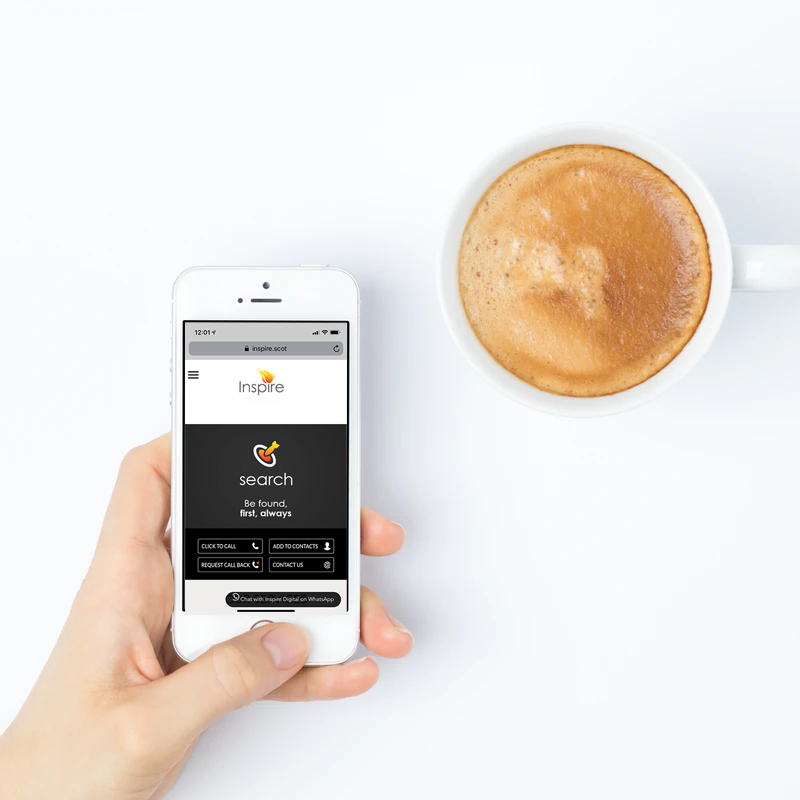
How Inspire can help
At Inspire, we understand the ins and outs of PPC advertising. Our team is dedicated to helping businesses like yours navigate the world of digital marketing. We offer tailored solutions designed to achieve your specific goals and maximise your return on investment.
Comprehensive PPC services
Our comprehensive PPC services cover every aspect of your campaign, from initial setup to ongoing management and optimisation. Here’s how we can help:
- Campaign strategy and planning: We start by learning about your business objectives, target audience, and competitive landscape. We then craft a custom PPC strategy designed to meet your specific needs.
- Keyword research and selection: We identify the most relevant and high-performing keywords to target using advanced tools to ensure your ads reach the right audience.
- Ad copy creation: Our creative experts develop compelling ad copy that resonates with your audience and drives action. We focus on crafting messages that are engaging and aligned with your brand voice.
- Bidding and budget management: We employ sophisticated bidding strategies to optimise your budget and maximise your ad spend. Our approach ensures that every penny is spent efficiently, delivering the best possible results.
- Analytics and reporting: Transparency is key. We provide detailed reports and insights into your campaign performance, helping you understand the impact of your investment and identify areas for improvement.
- Continuous Optimisation: PPC is not a one-time effort. We continually monitor and refine your campaigns to adapt to market changes and enhance performance over time.
Why choose Inspire Digital?
Choosing the right partner for your PPC needs can make all the difference. Here’s why Inspire Digital stands out:
- Expertise and experience: With years of experience in the digital marketing industry, our team has the knowledge and skills to drive success for your business.
- Customised solutions: We don’t believe in one-size-fits-all. Our strategies are tailored to meet the unique needs of your business and industry.
- Results-driven approach: Our focus is on delivering measurable results that align with your business goals. We are committed to helping you achieve the highest possible ROI.
- Client-centric philosophy: Your success is our success. We prioritise open communication, collaboration, and a deep understanding of your business to build a lasting partnership.
Ready to take your PPC campaigns to the next level?
Reach out to us today for a free consultation and discover how we can help you achieve your PPC goals. Contact us or visit our website to learn more about our services. Let’s inspire success together!
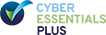




.png)